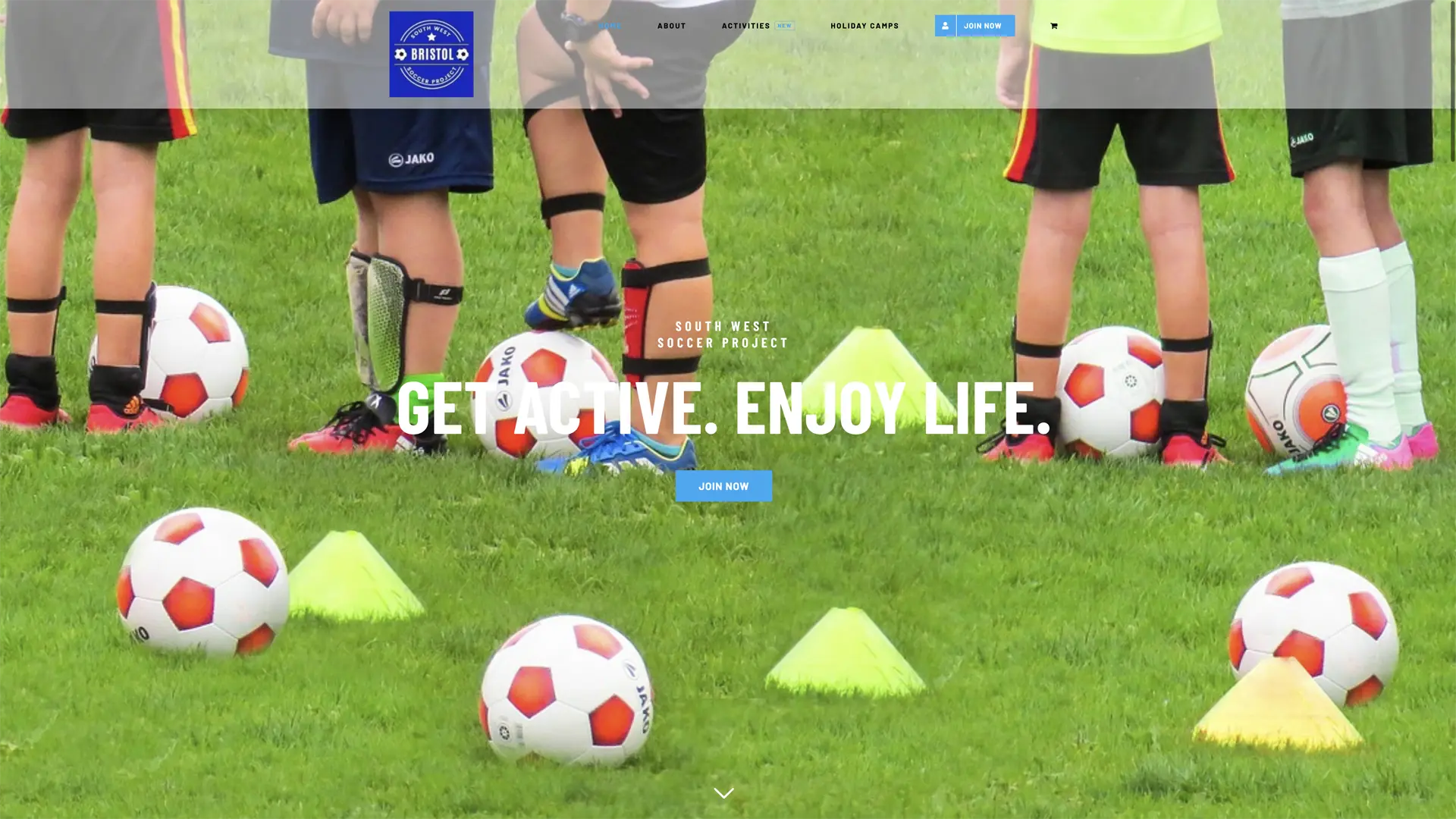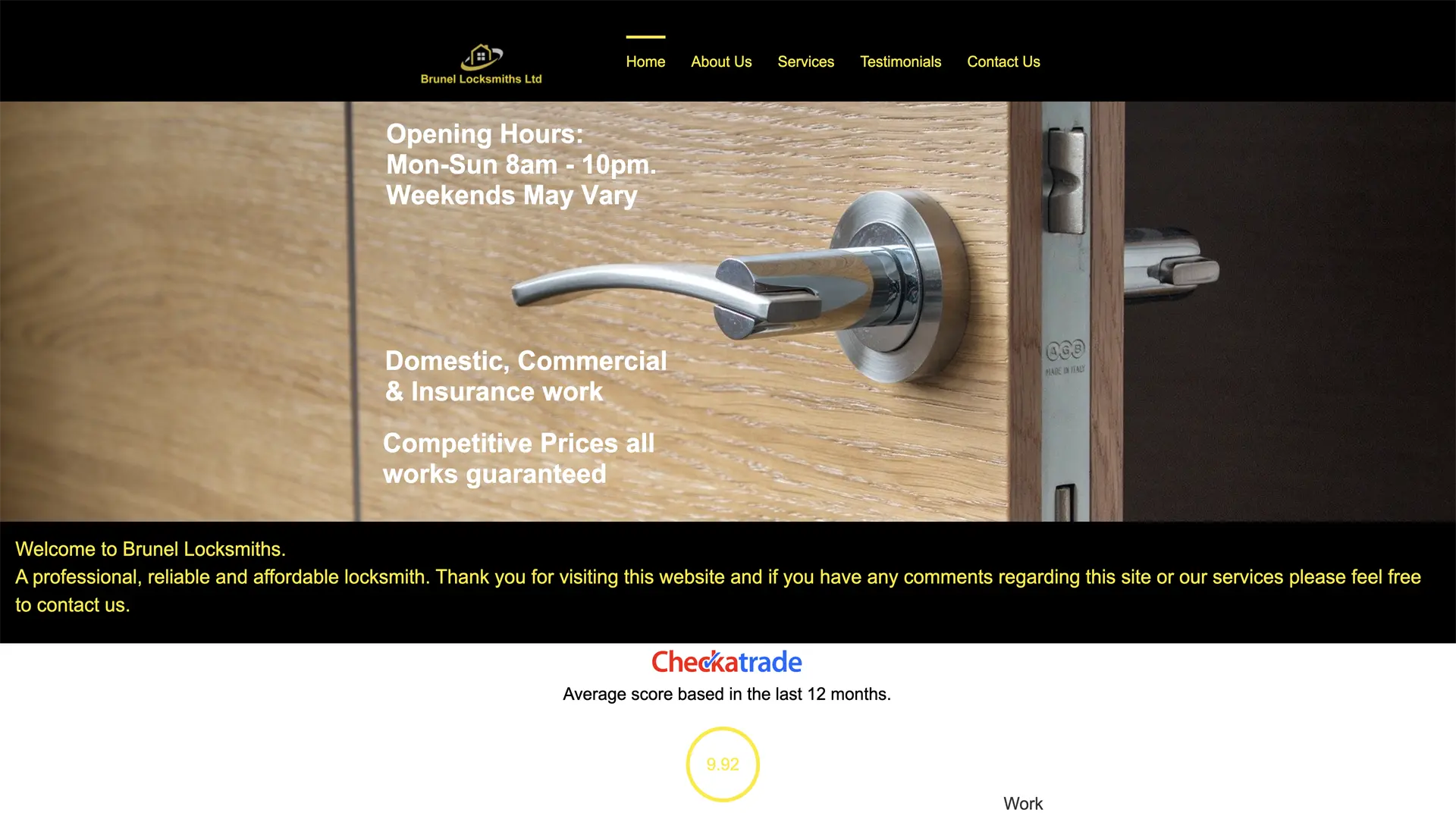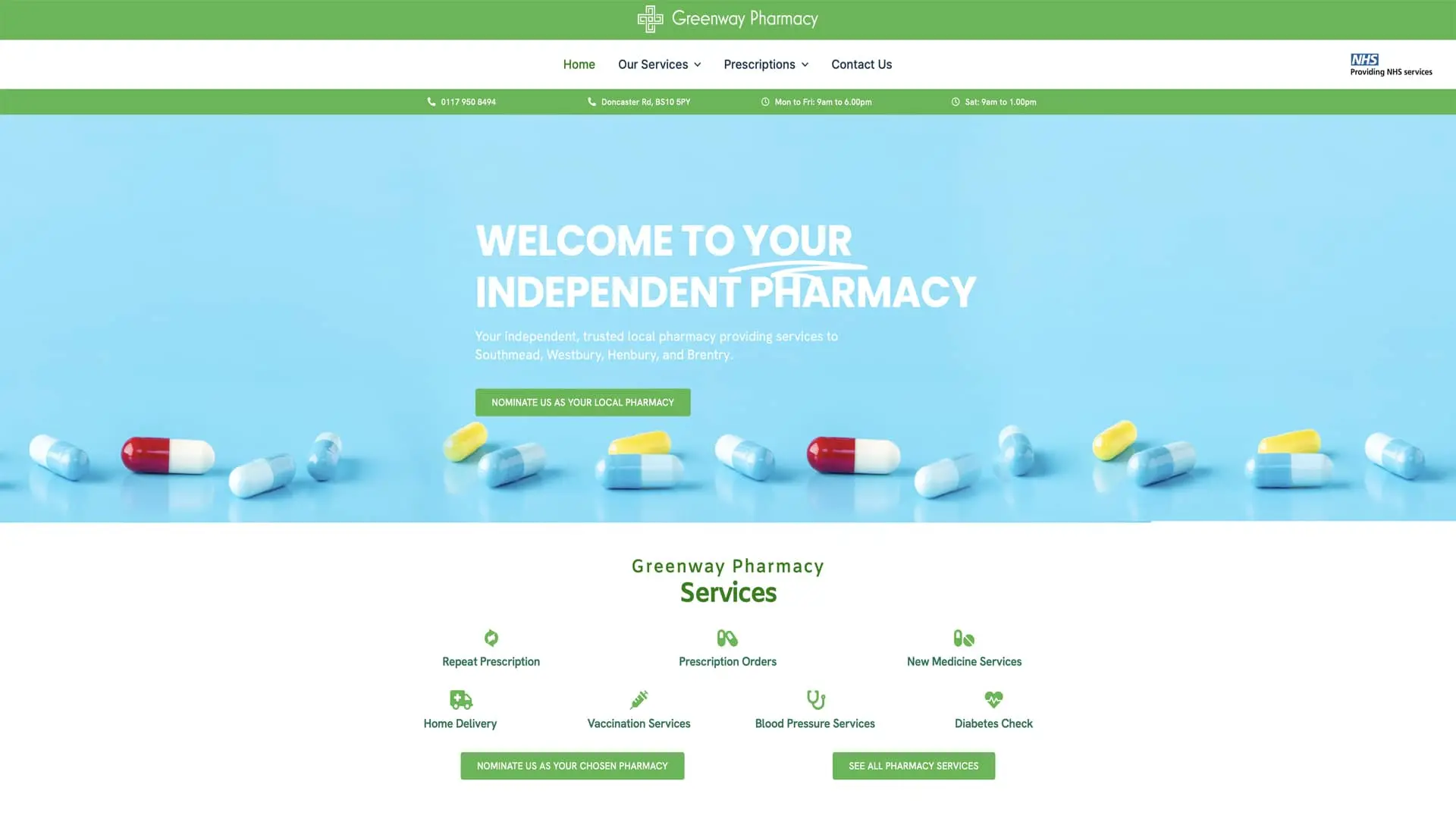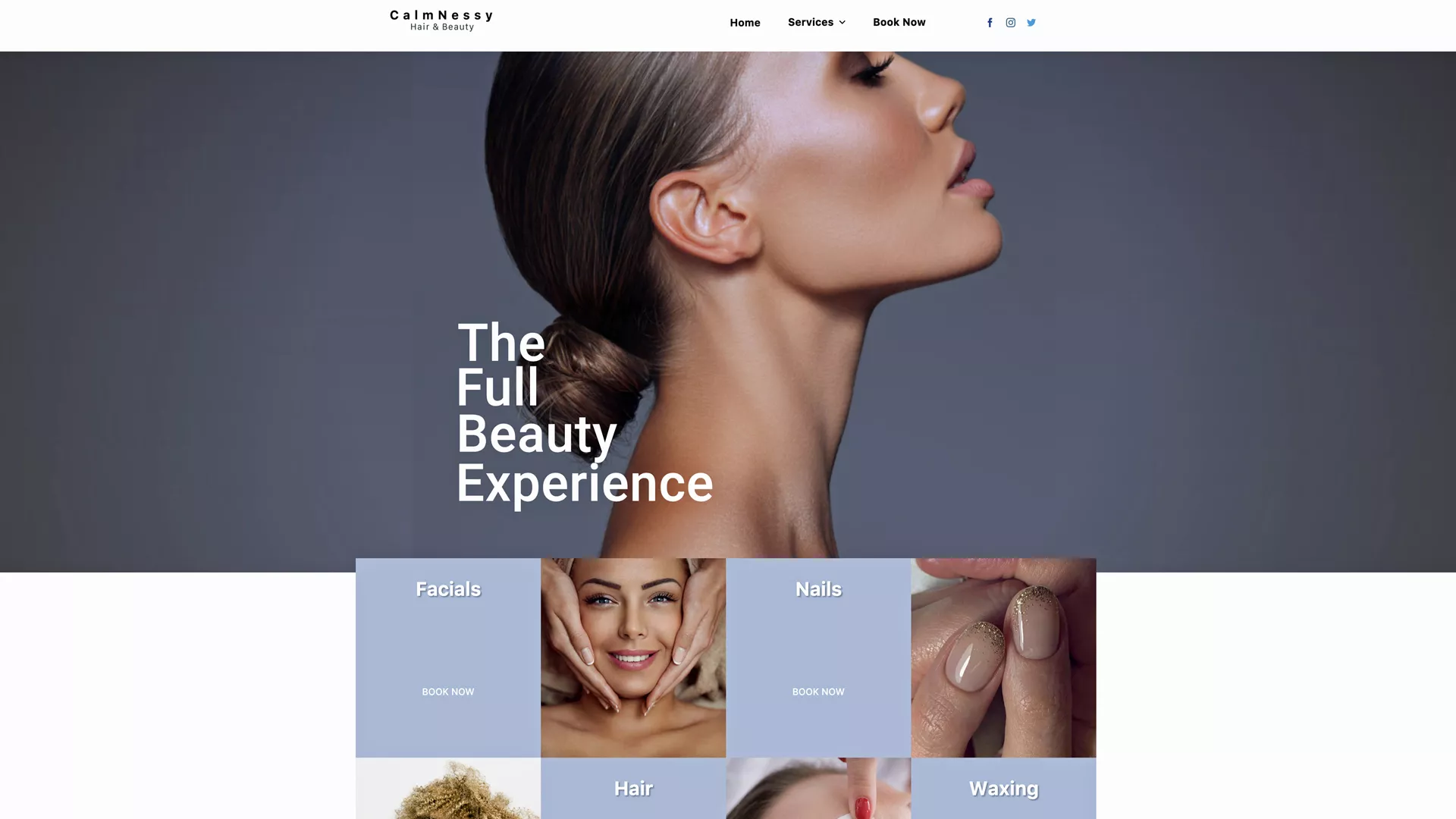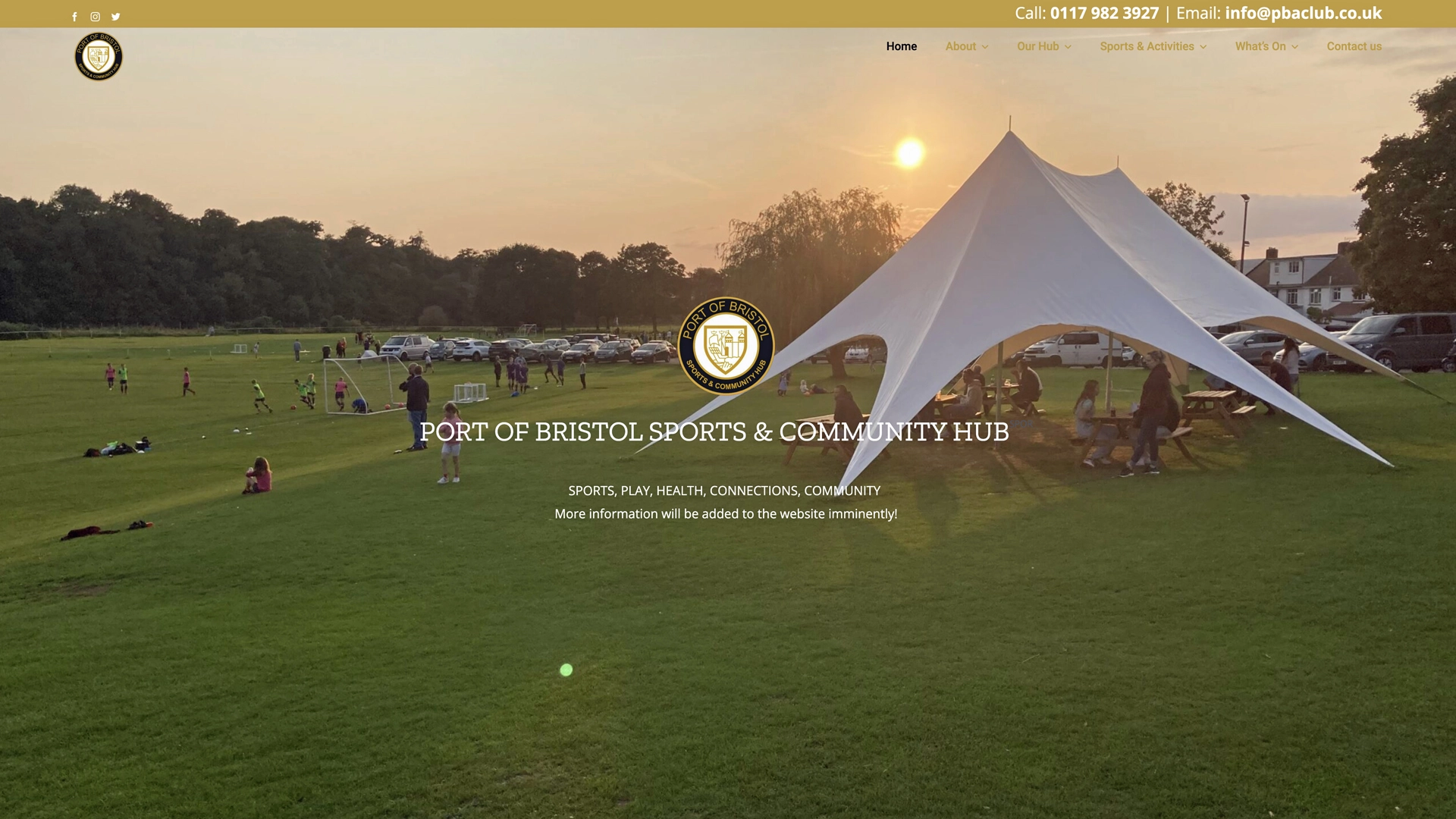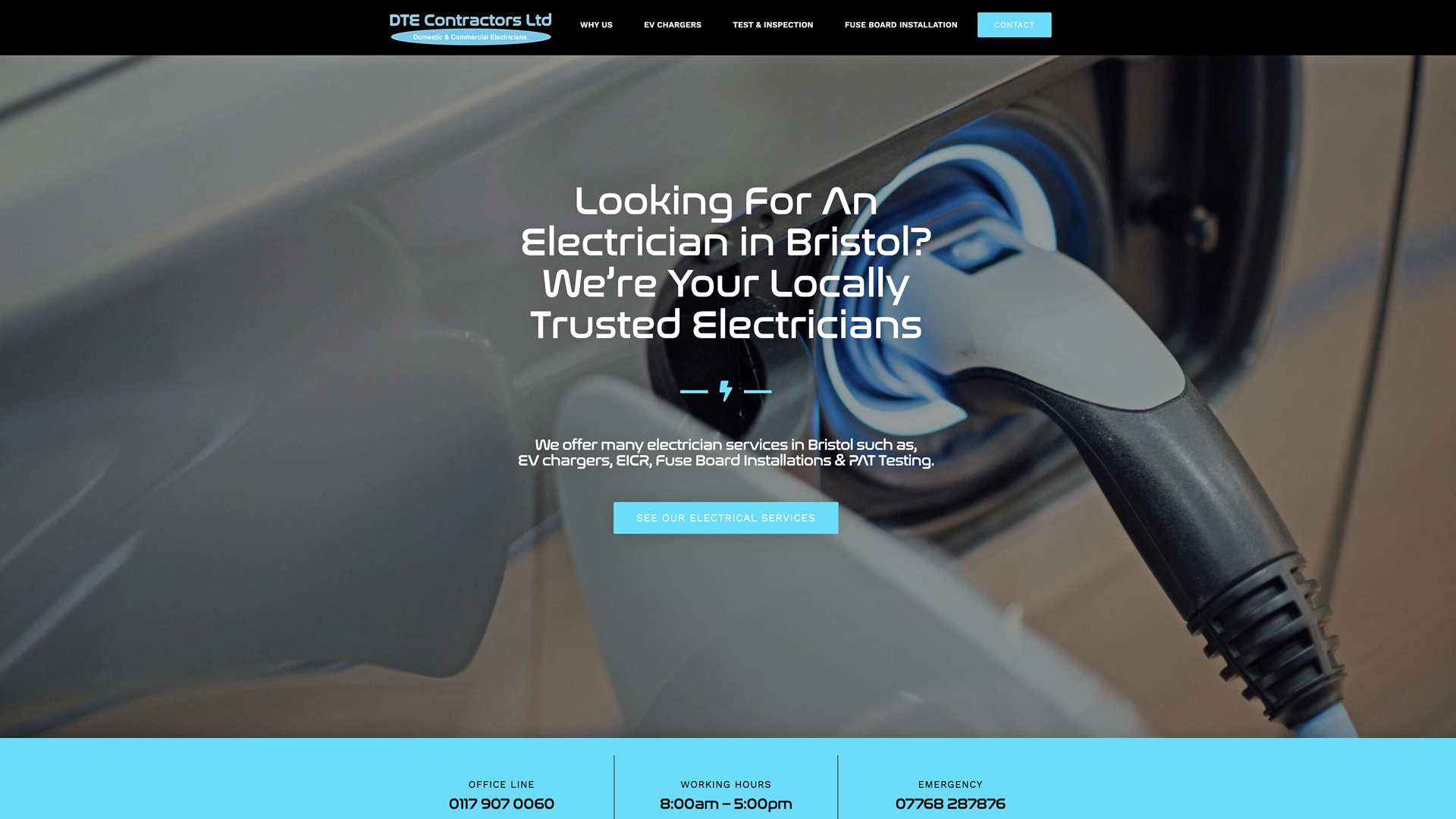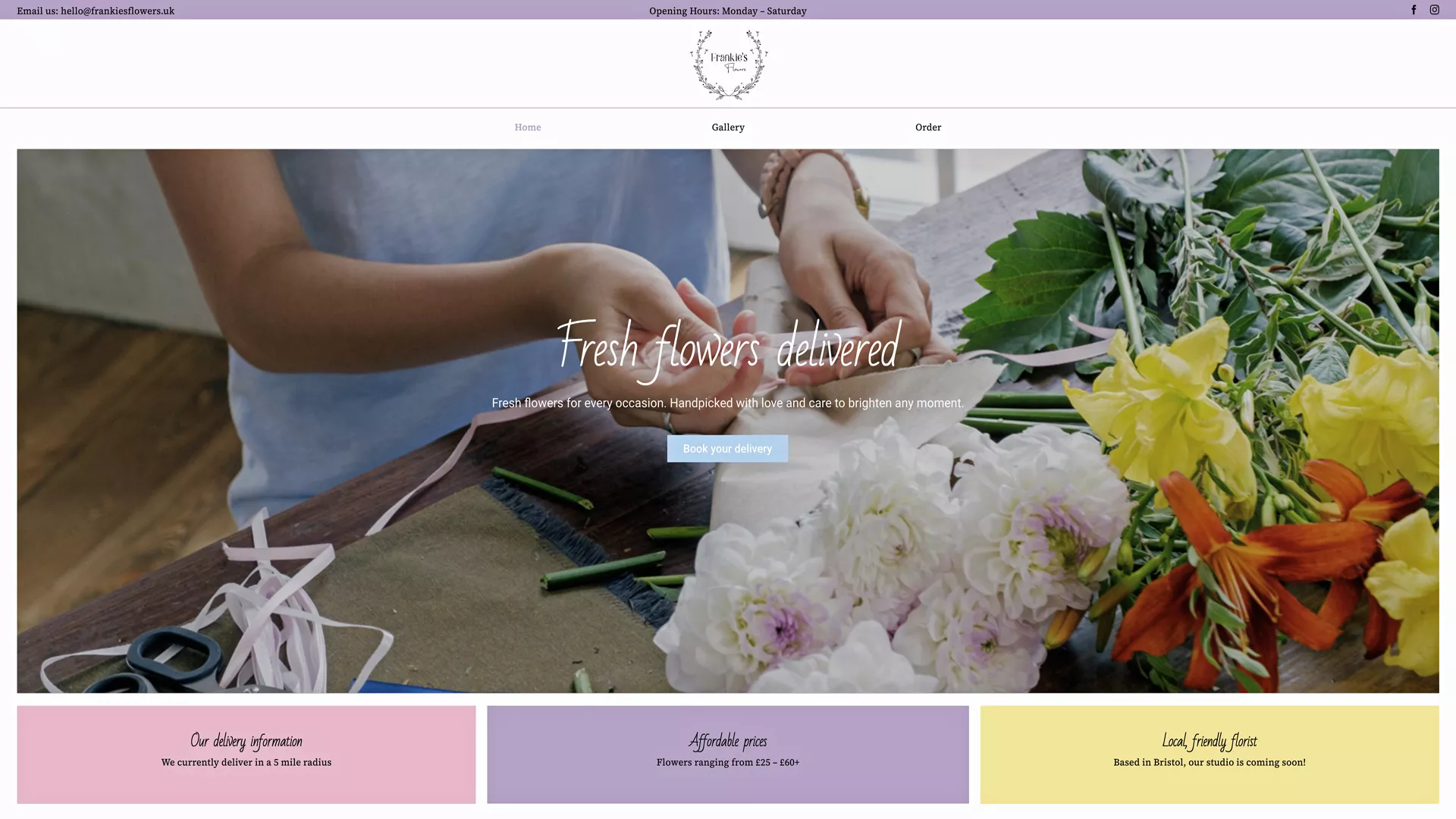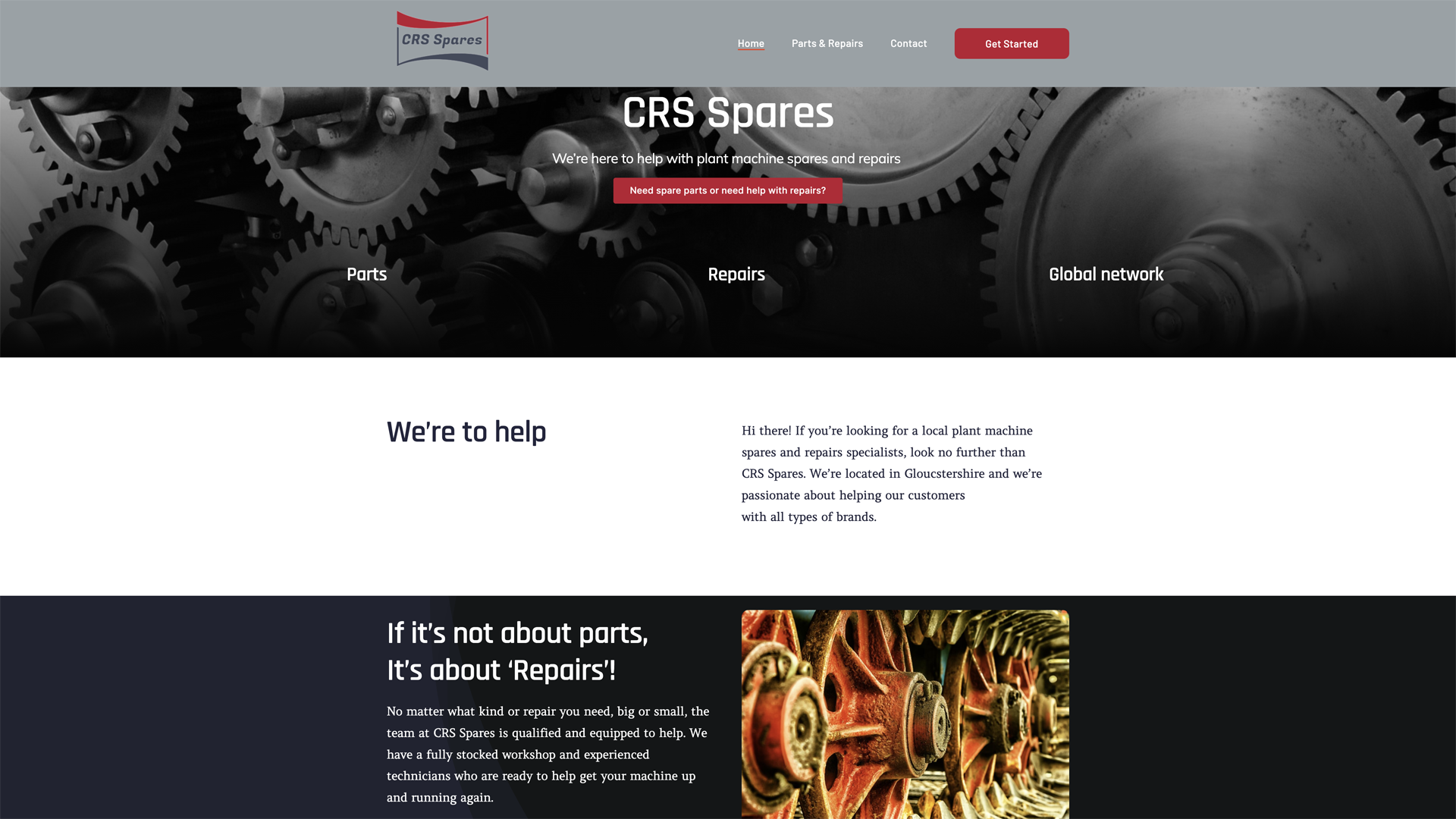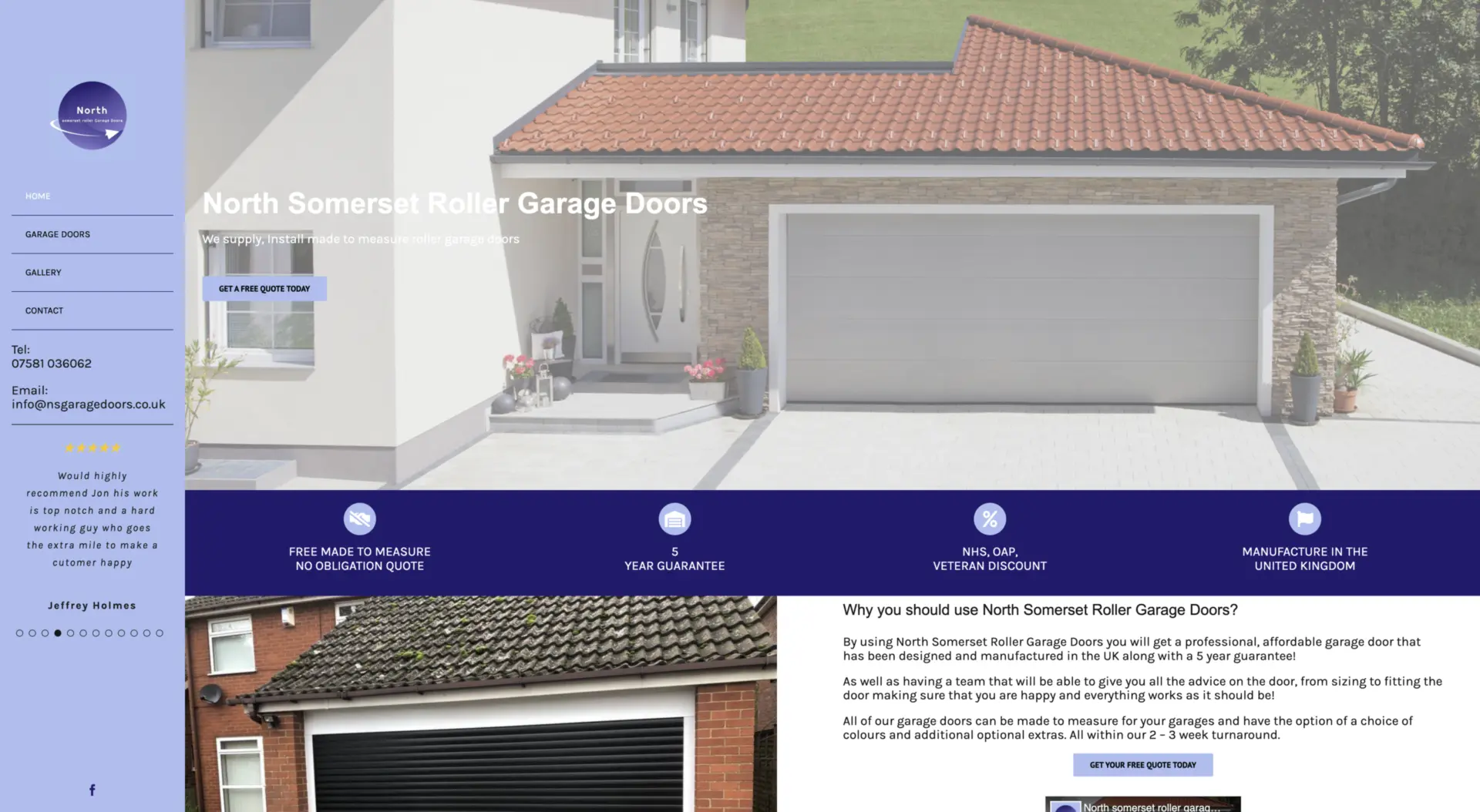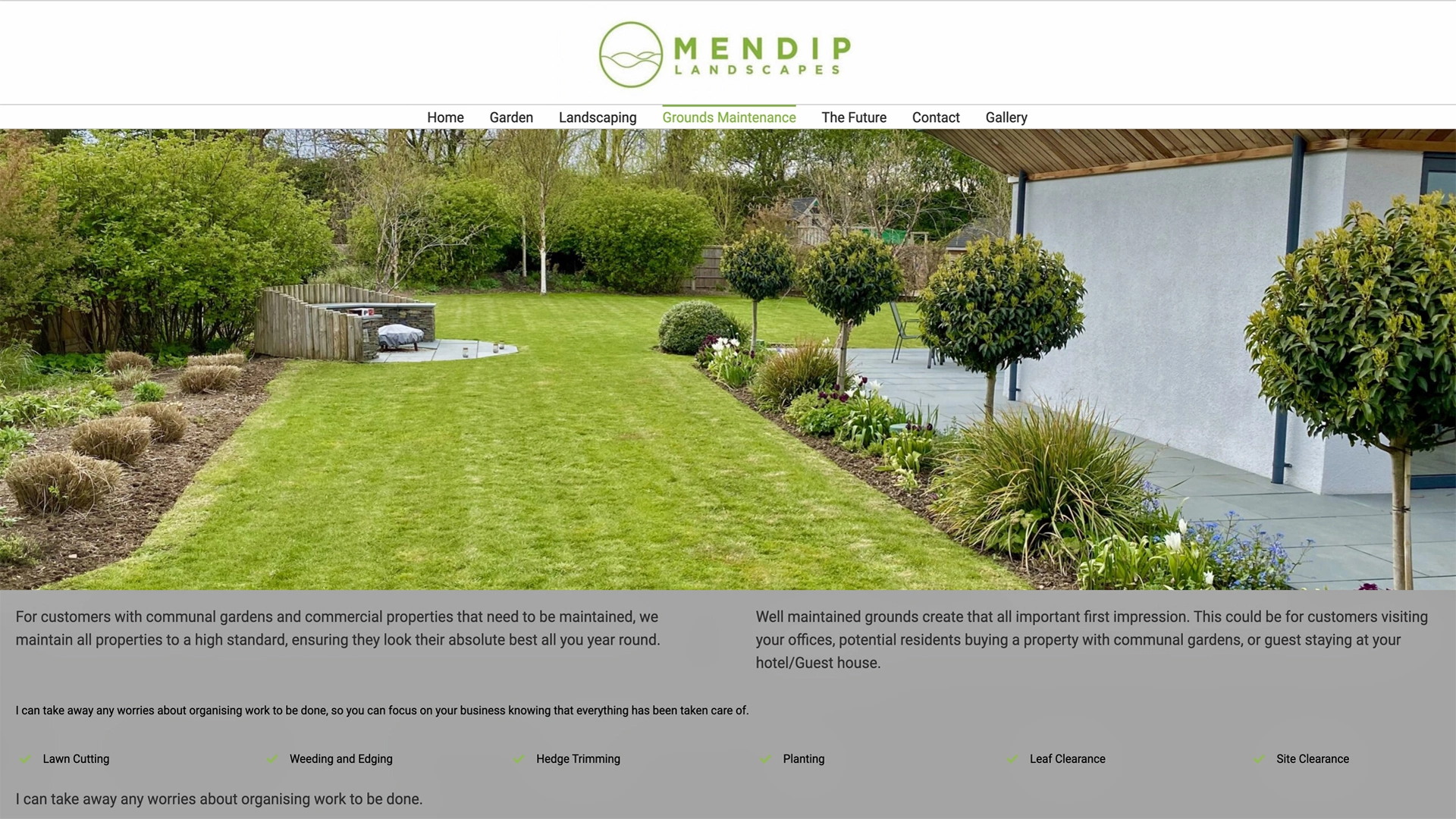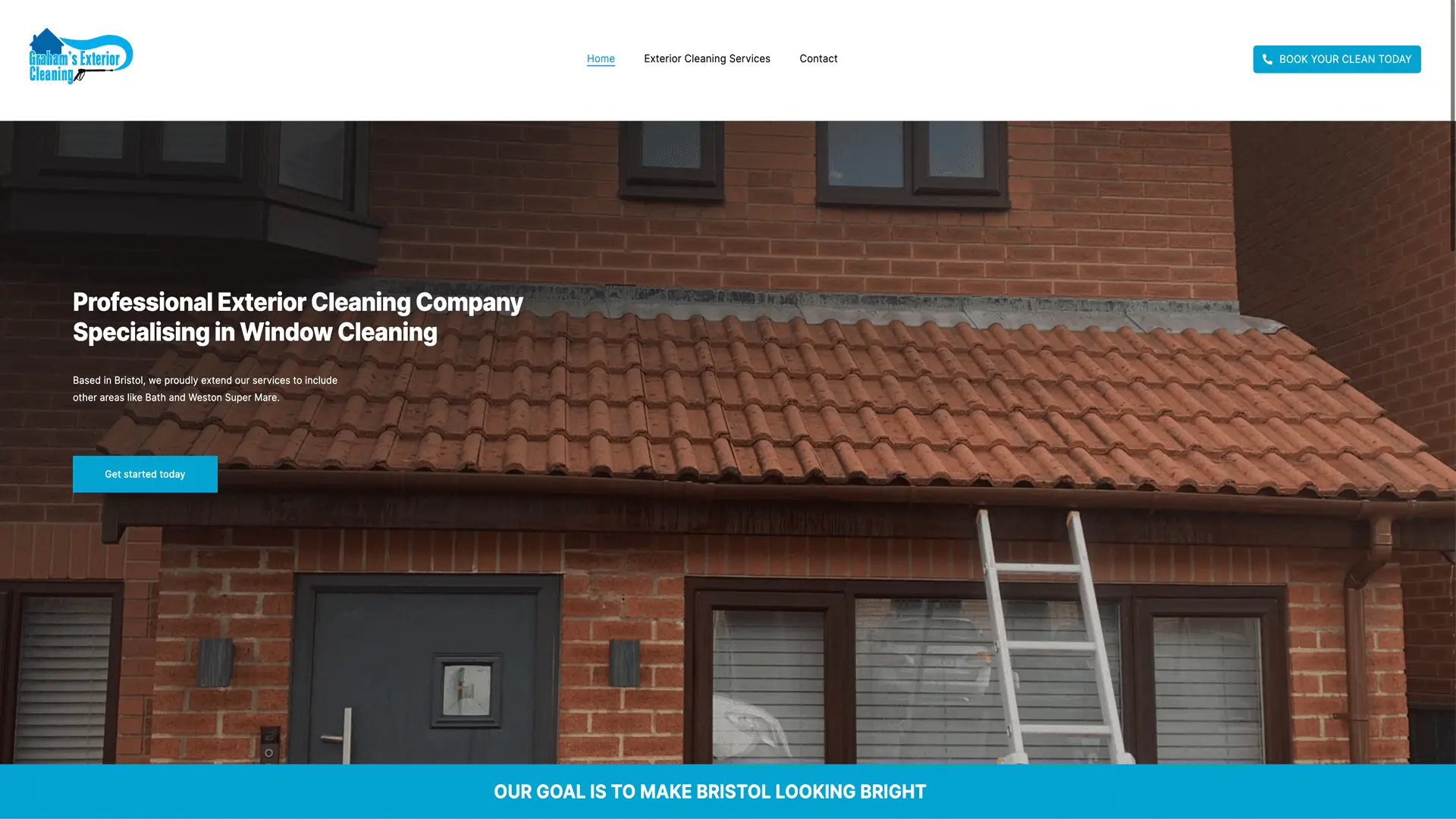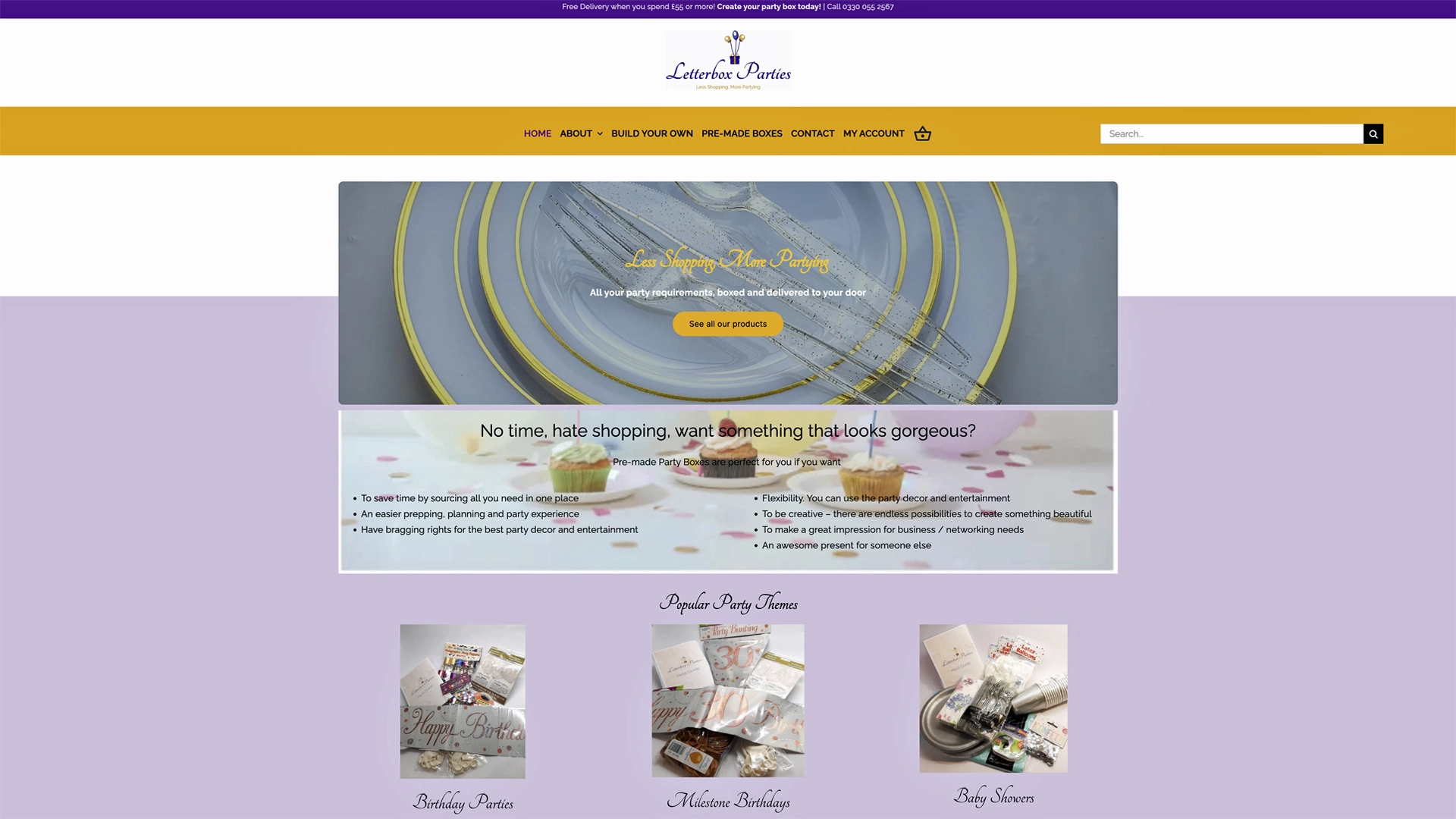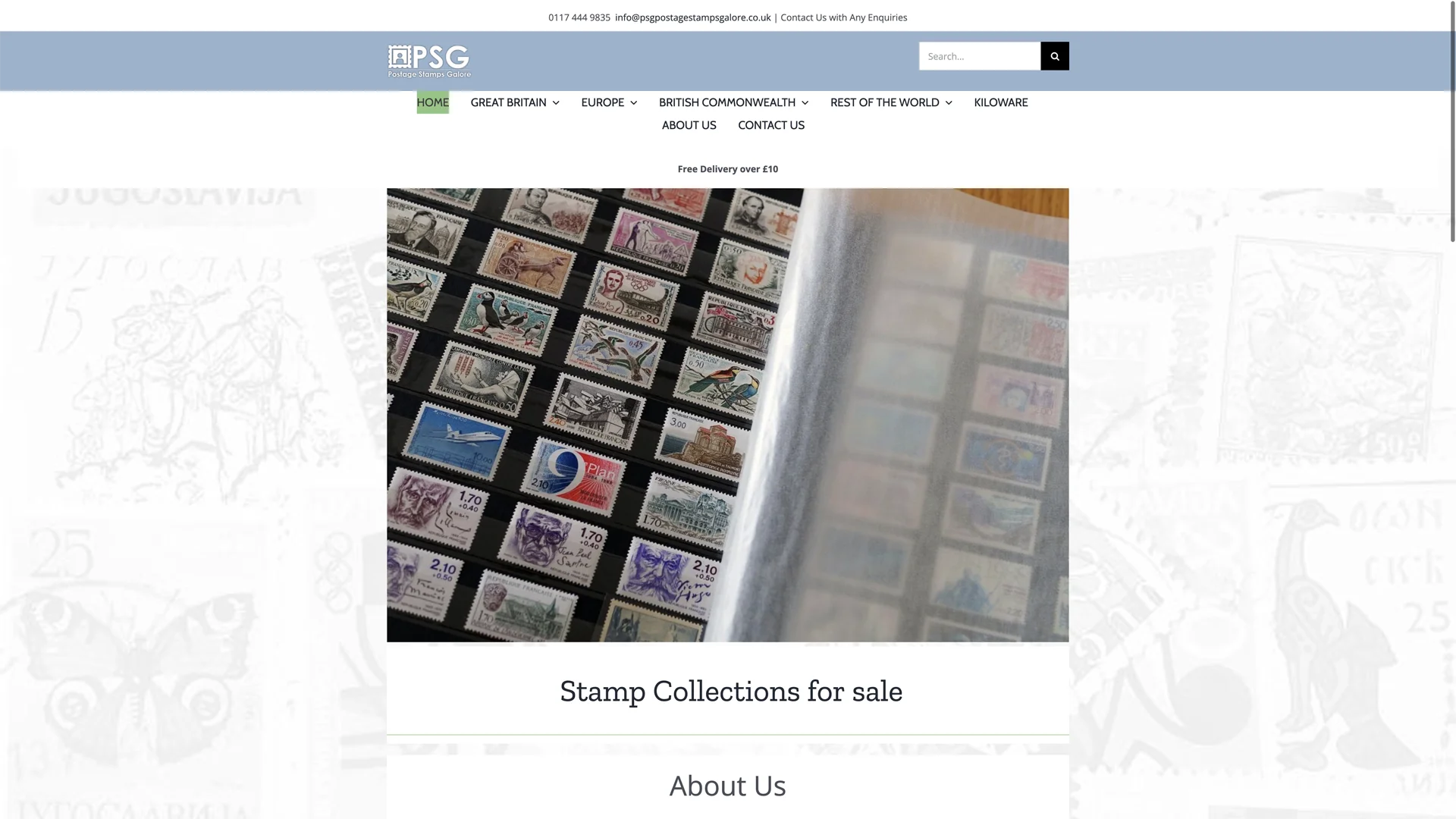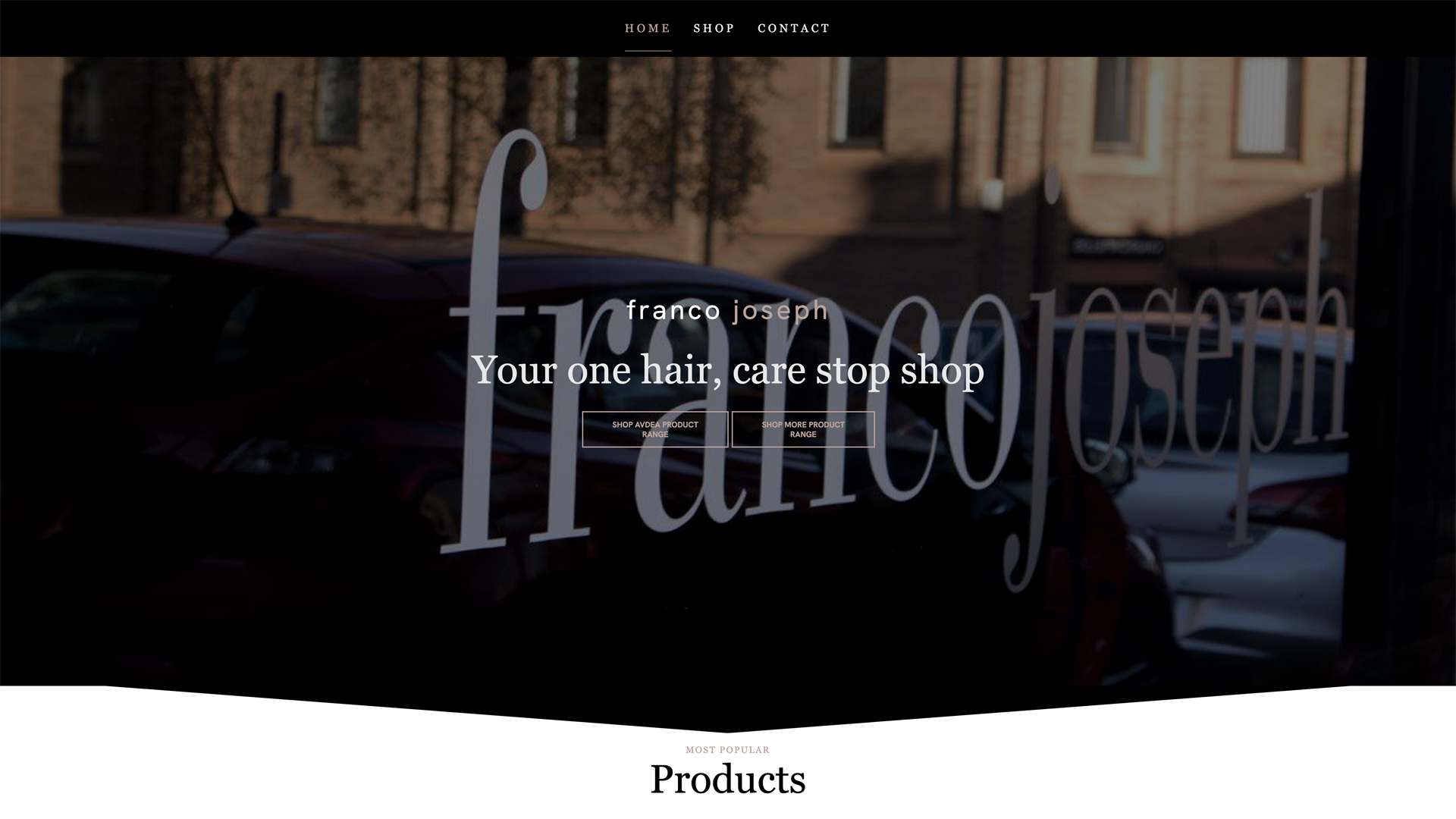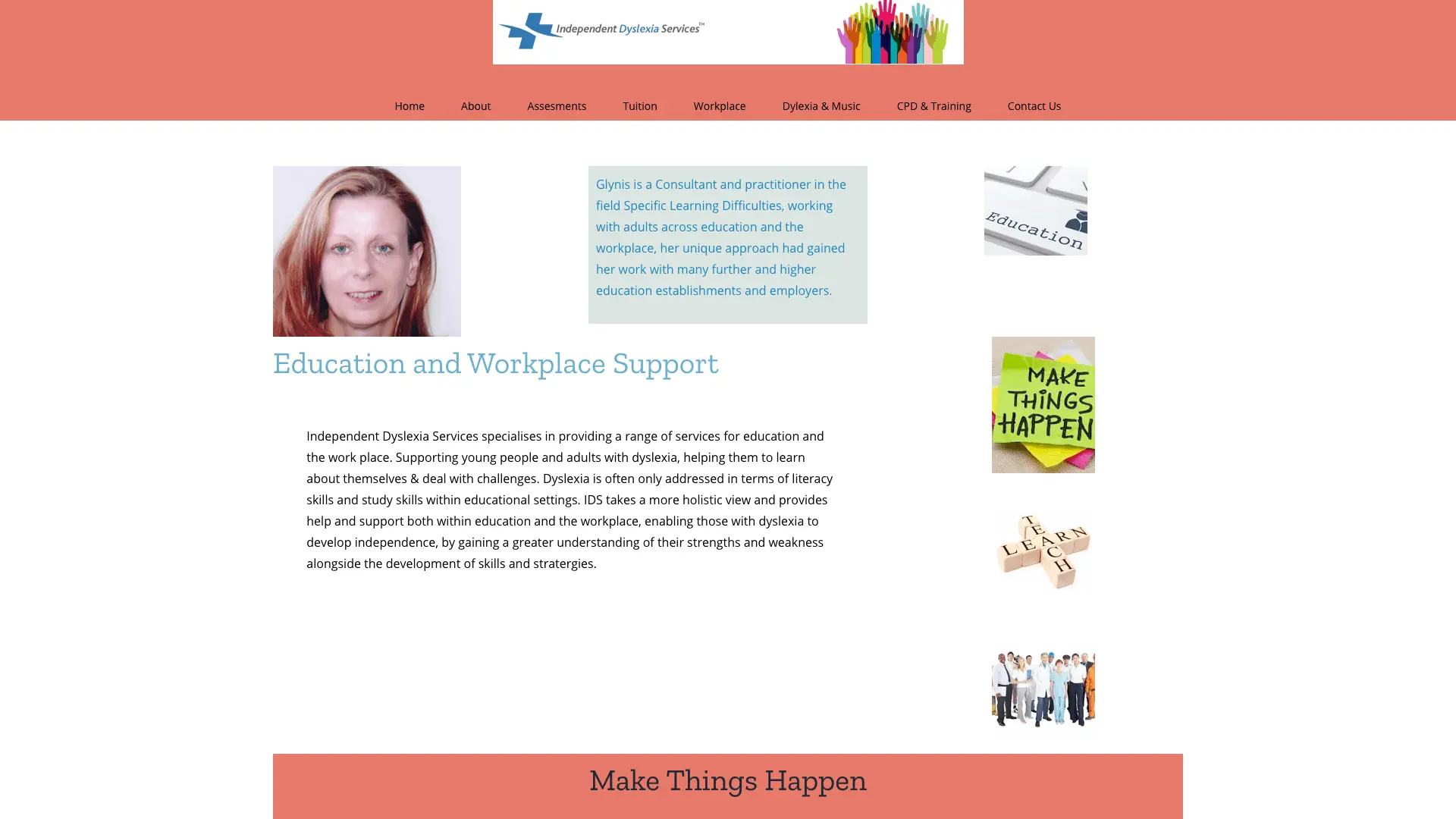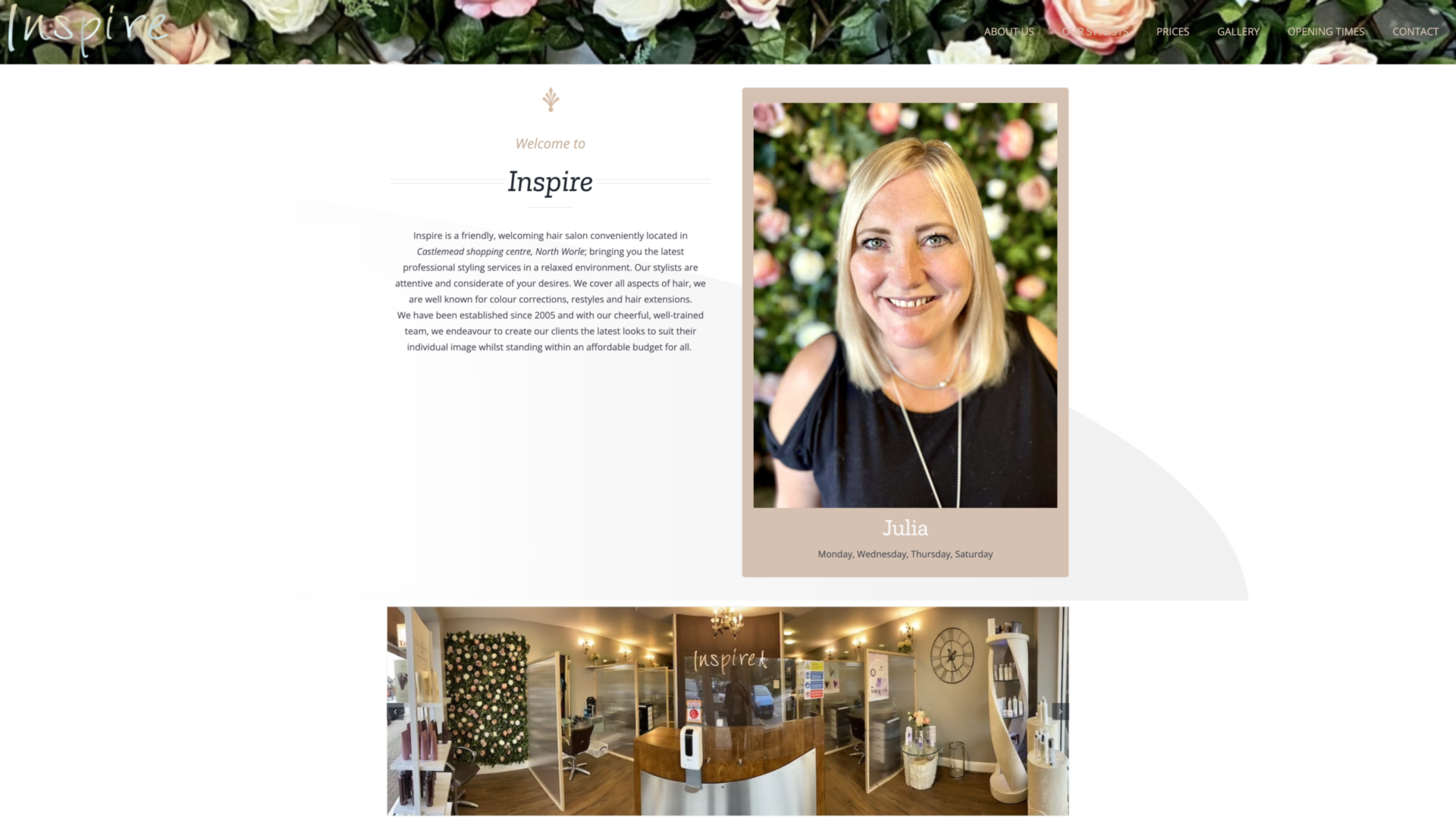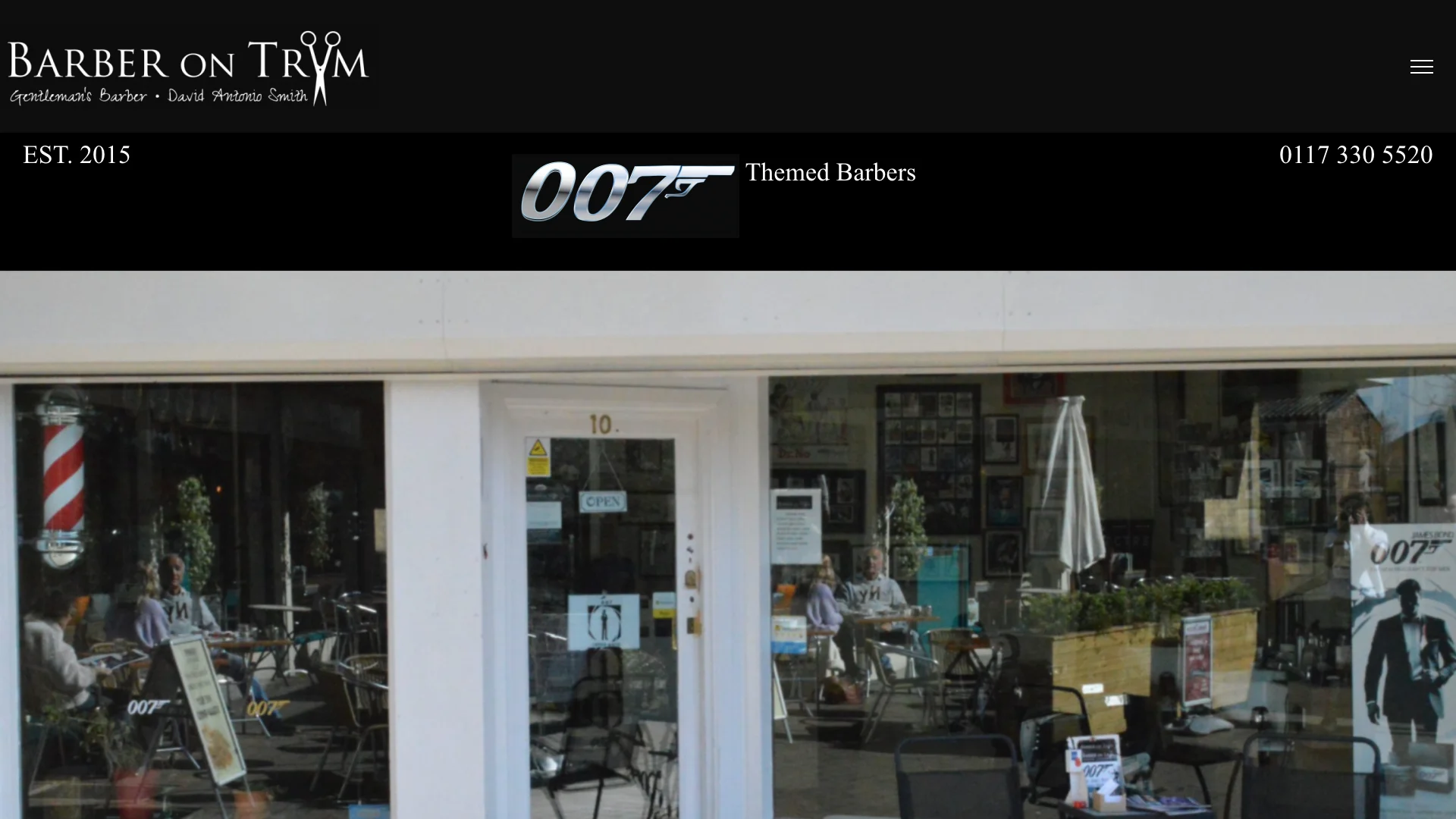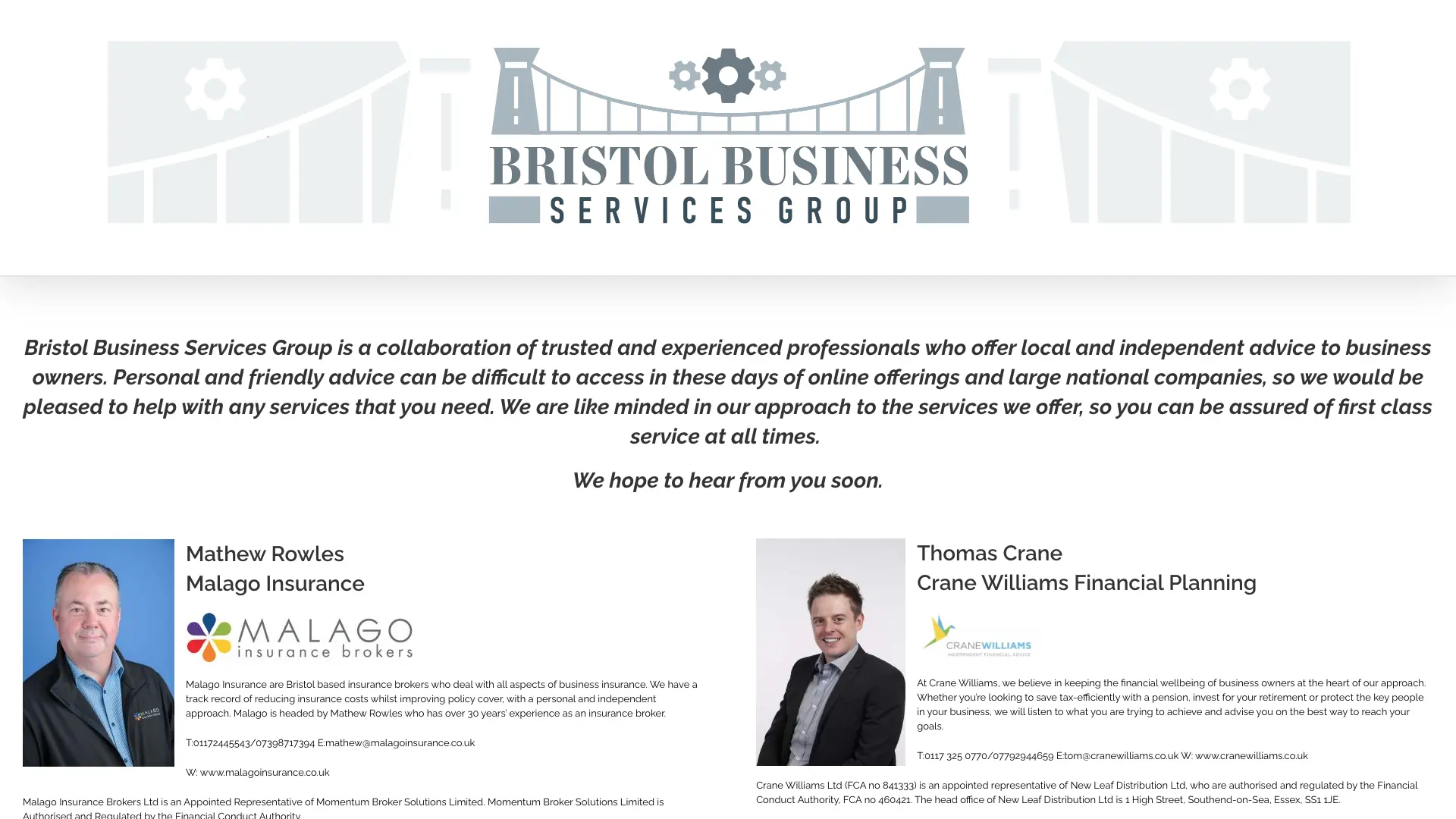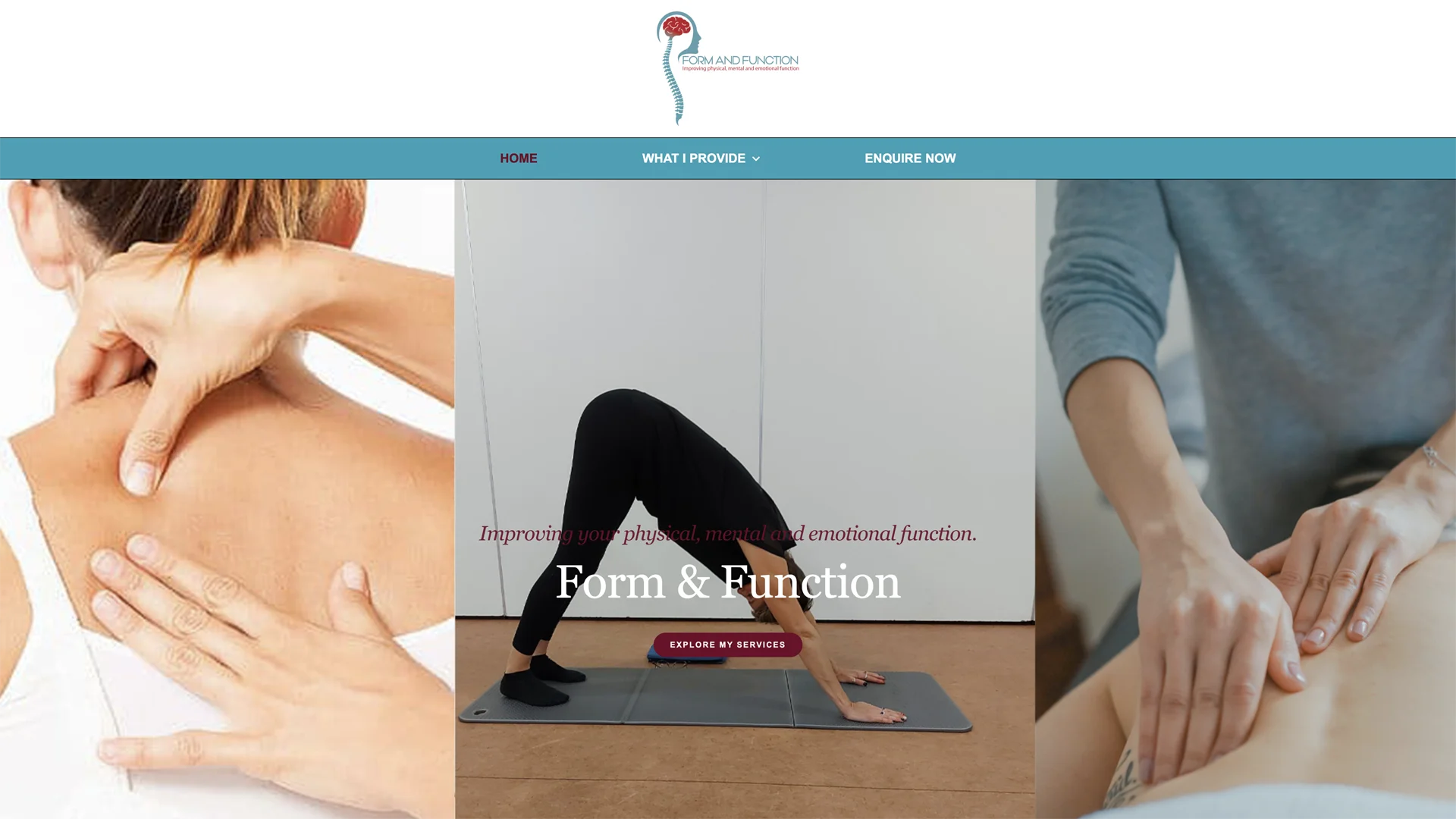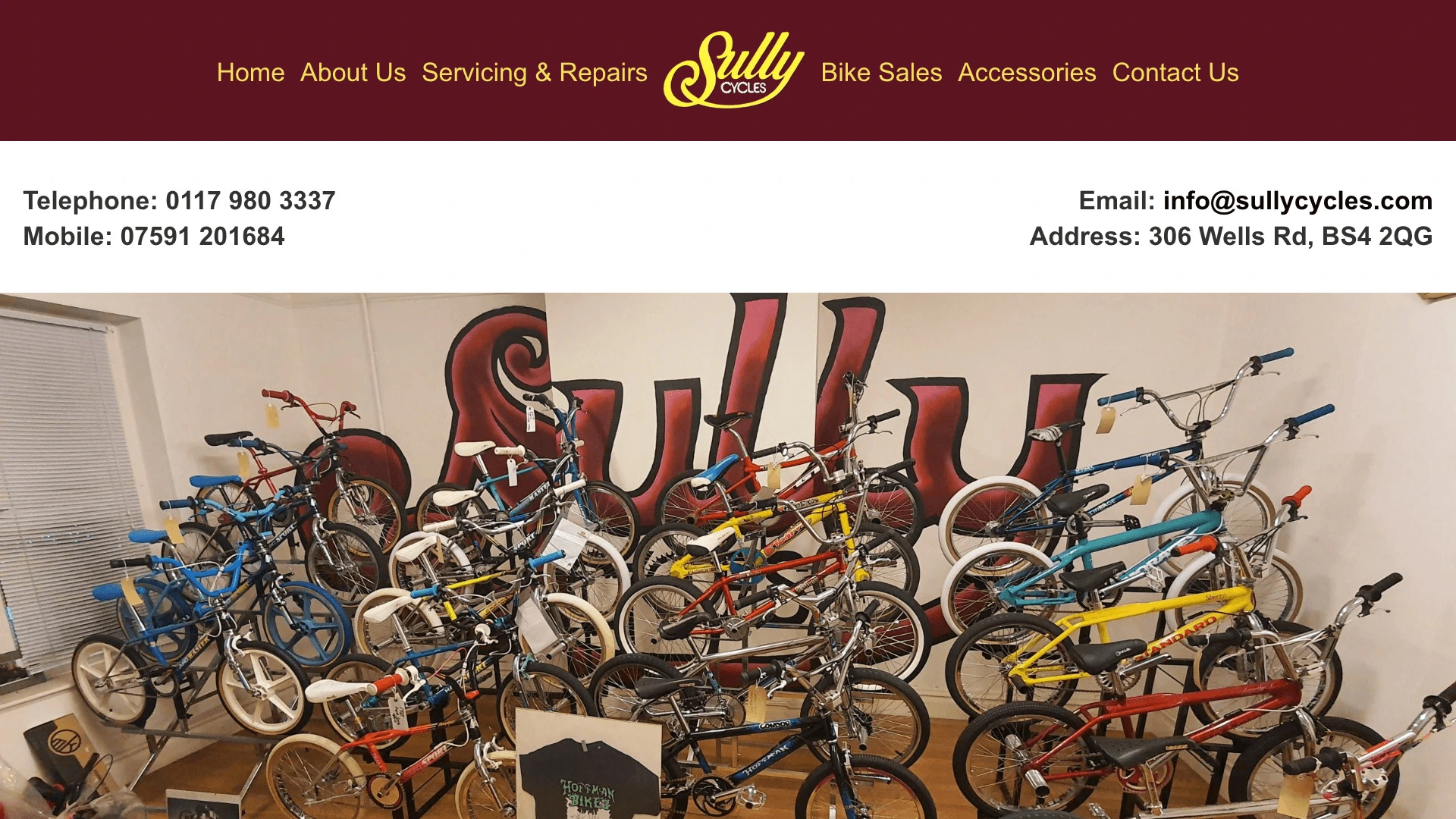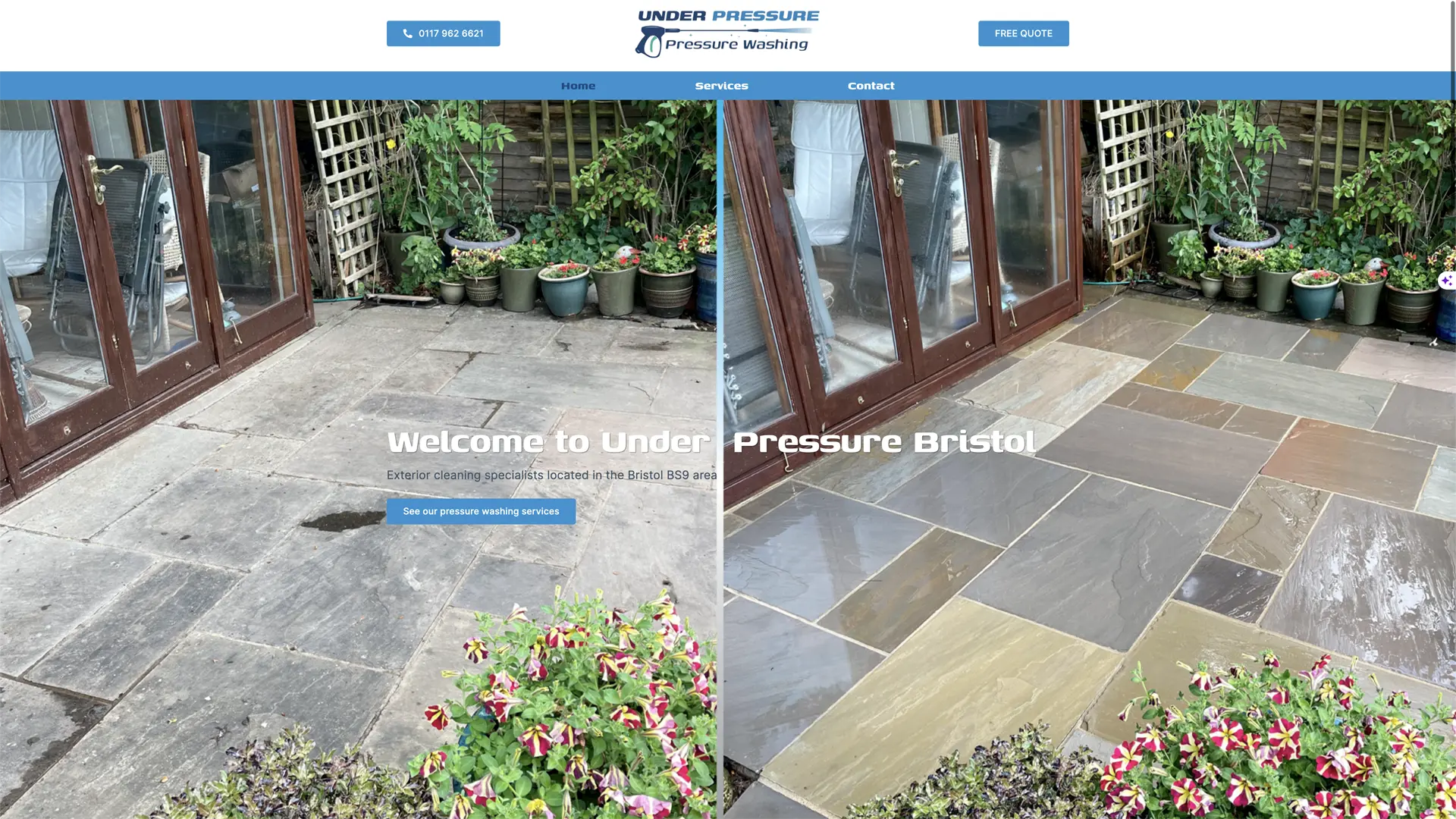Google / Gmail & the ‘SMTP’ Update: What You Need to Know

Gmail & Google’s Latest SMTP Update: What It Means for Your Business Emails
Google has made some important changes to the way emails are sent and received through Gmail. These updates affect businesses of all sizes, especially those sending bulk messages or using custom domains. Many people are now asking: “Do I need SMTP to send and receive emails?”
The short answer is: Gmail itself already uses SMTP to send mail, but Google is now enforcing stricter authentication and security rules. If your email system isn’t set up correctly, you may start seeing bounce backs, failed deliveries, or messages going straight to spam.
In this post, we’ll break down what’s changed, the errors you might face, the pros and cons, and what steps you can take to keep your email deliverability strong.
SMTP stands for – Simple Mail Transfer Protocol.
That’s a technical way of saying it’s the system or “language” that email services use to send messages from one server to another. Think of it like:
– The postal service for emails – it picks up your message and makes sure it’s delivered to the right inbox.
– The set of rules all email systems agree on – so that Gmail, Outlook, Yahoo, and every other provider can “talk” to each other.
So when we say “you need SMTP,” what we really mean is: your email system has to speak this universal language properly — with authentication and security — otherwise Gmail (and other services) may refuse to deliver your message.

Common Errors Without Proper SMTP Setup
If your setup isn’t aligned with Google’s rules, you may see errors such as:
– Bounce backs: “5.7.26 unauthenticated email” due to missing SPF/DKIM.
– DNS issues: “Reverse DNS lookup failed” if PTR records are missing.
– Security warnings: “This connection is not secure” if TLS is disabled.
– Login failures: Outdated “less secure app” settings no longer work.
– Blocked emails: If you exceed Gmail’s sending limits.
For practical SMTP settings and troubleshooting, check MailReach’s Gmail SMTP guide
Pros of Google’s SMTP Update
Despite it being a stricter, there are some advantages:
– ✅ Stronger security – Protects against spoofing and phishing.
– ✅ Better inbox placement – Authenticated emails are less likely to hit spam.
– ✅ Future-proof compliance – Your system will be ready for upcoming updates.
The cons & challenge for businesses
On the flip side, some businesses may face:
– ❌ Technical hurdles – DNS and SMTP setup requires expertise.
– ❌ Downtime risk – Misconfigured records can cause delivery failures.
– ❌ Volume limits – Gmail sending caps still apply, even with proper setup.