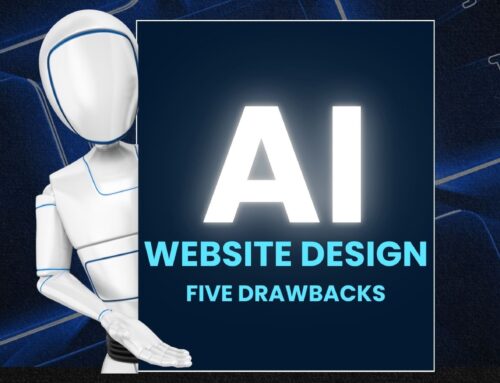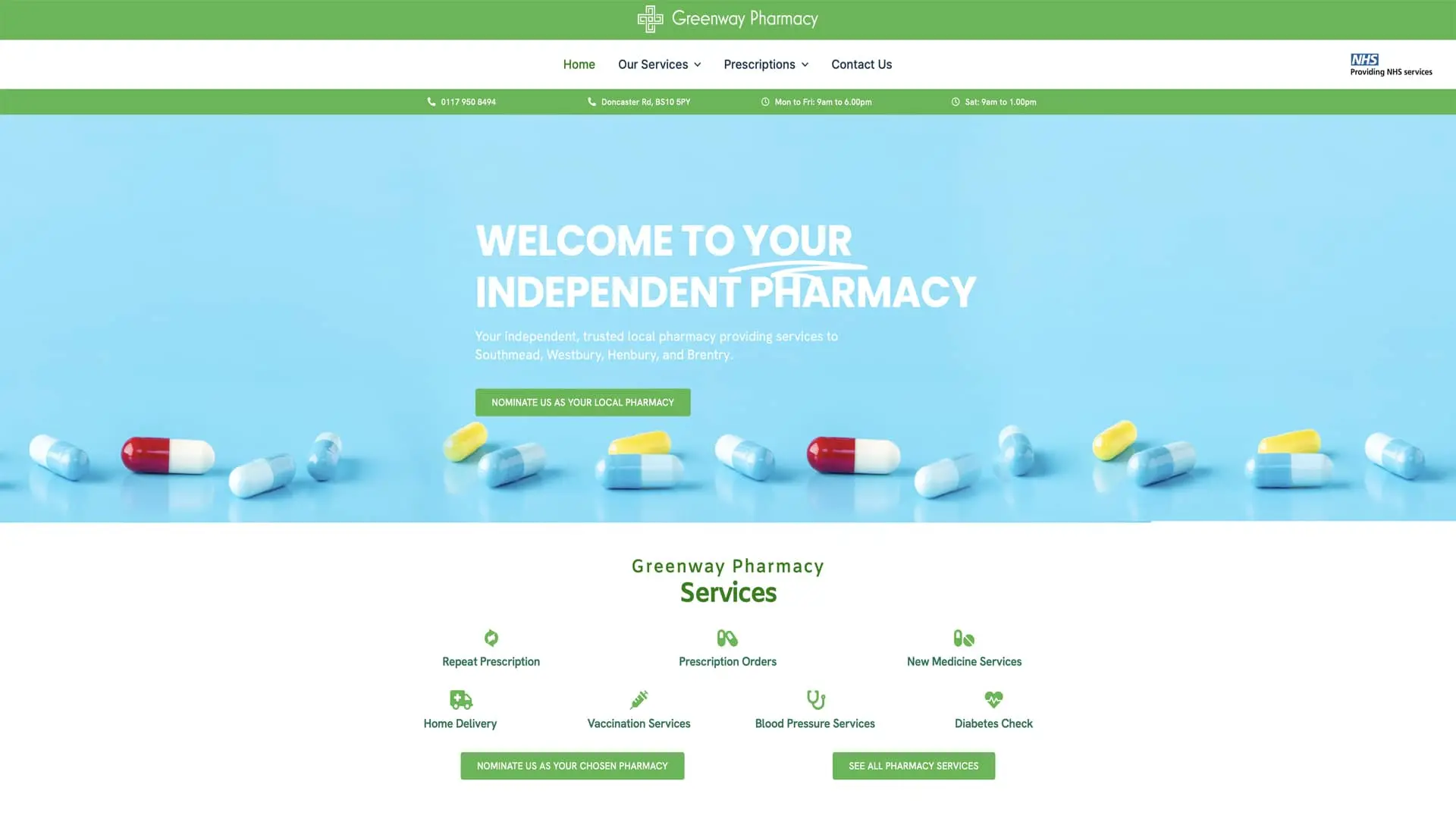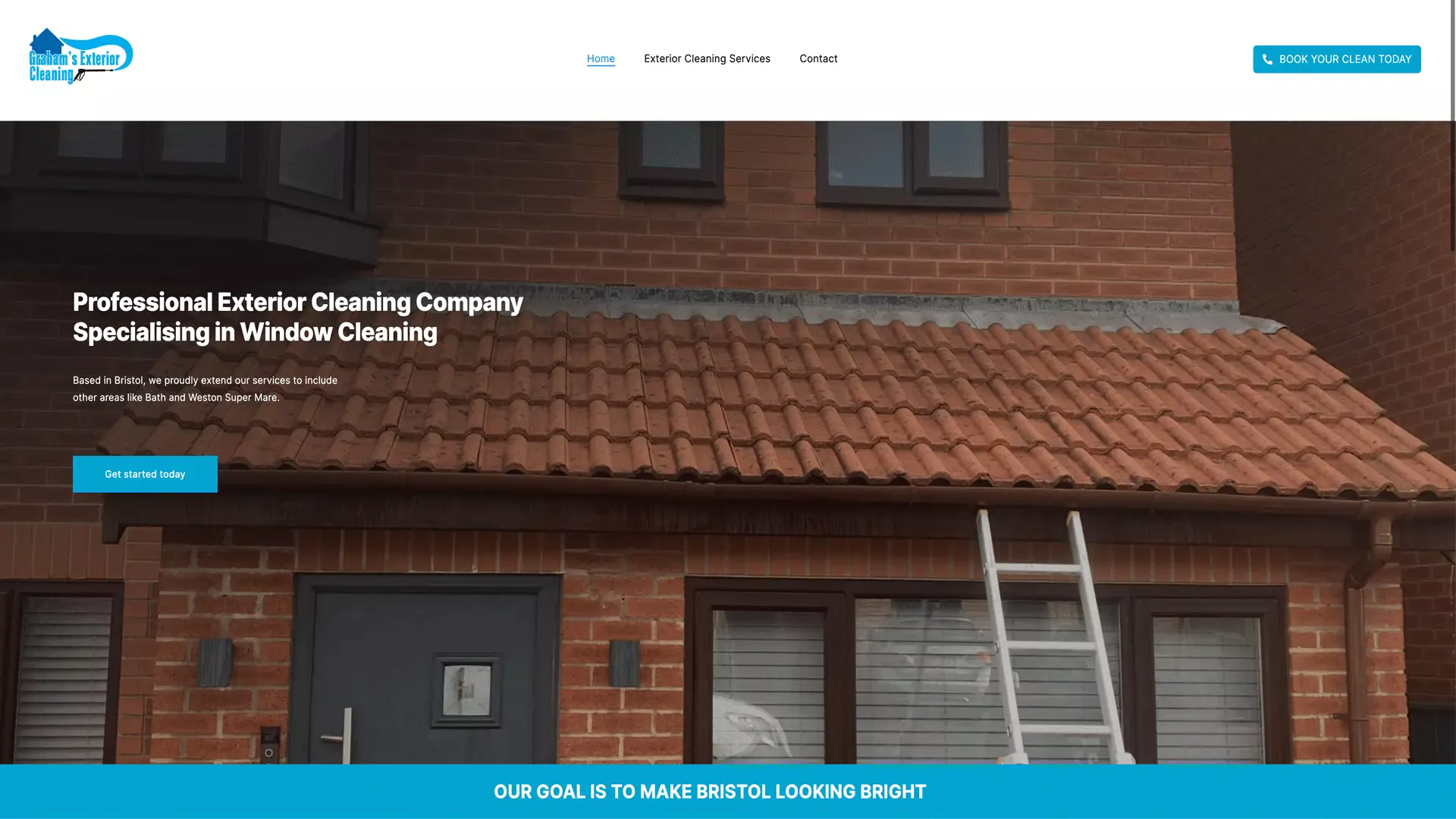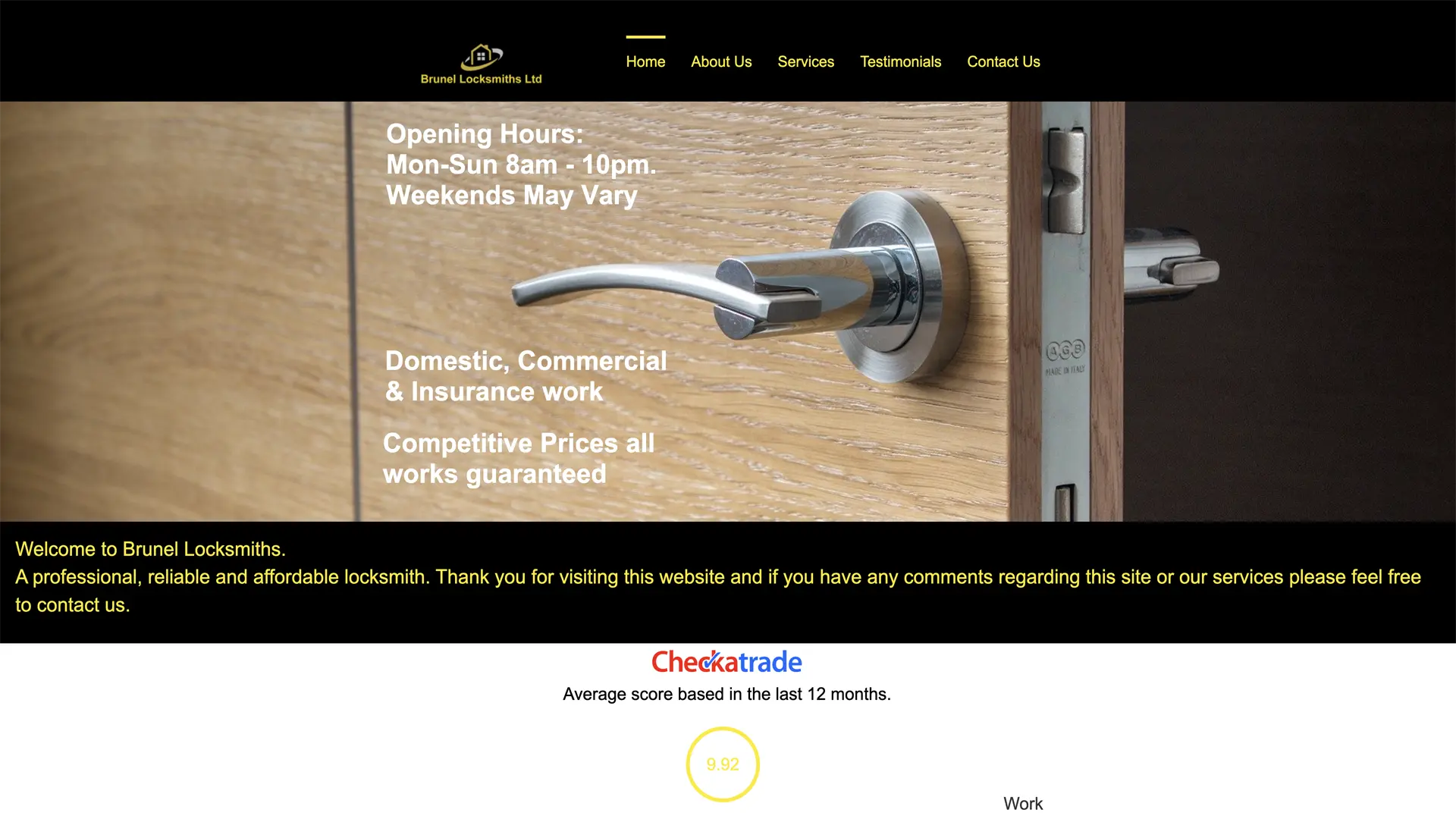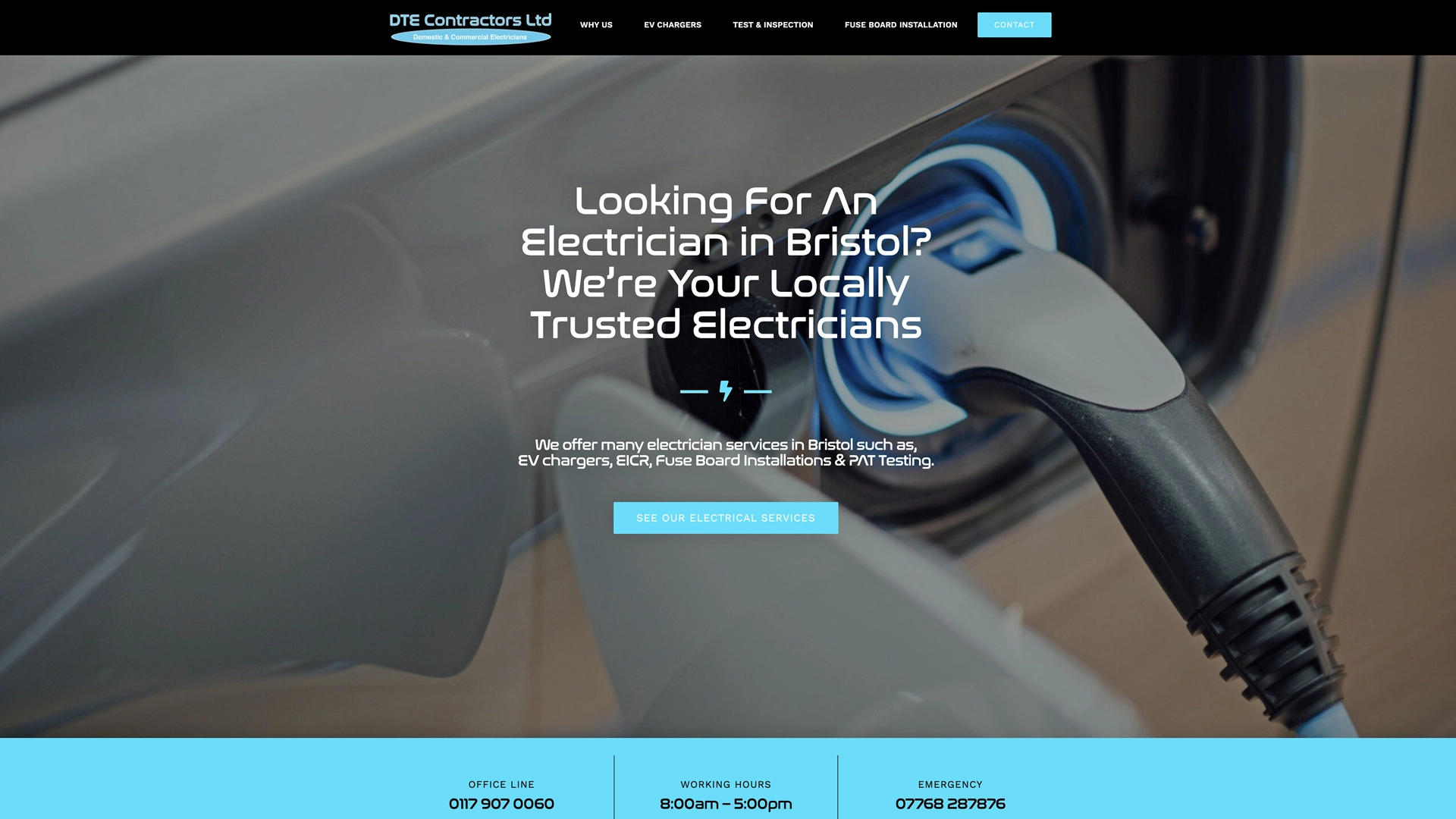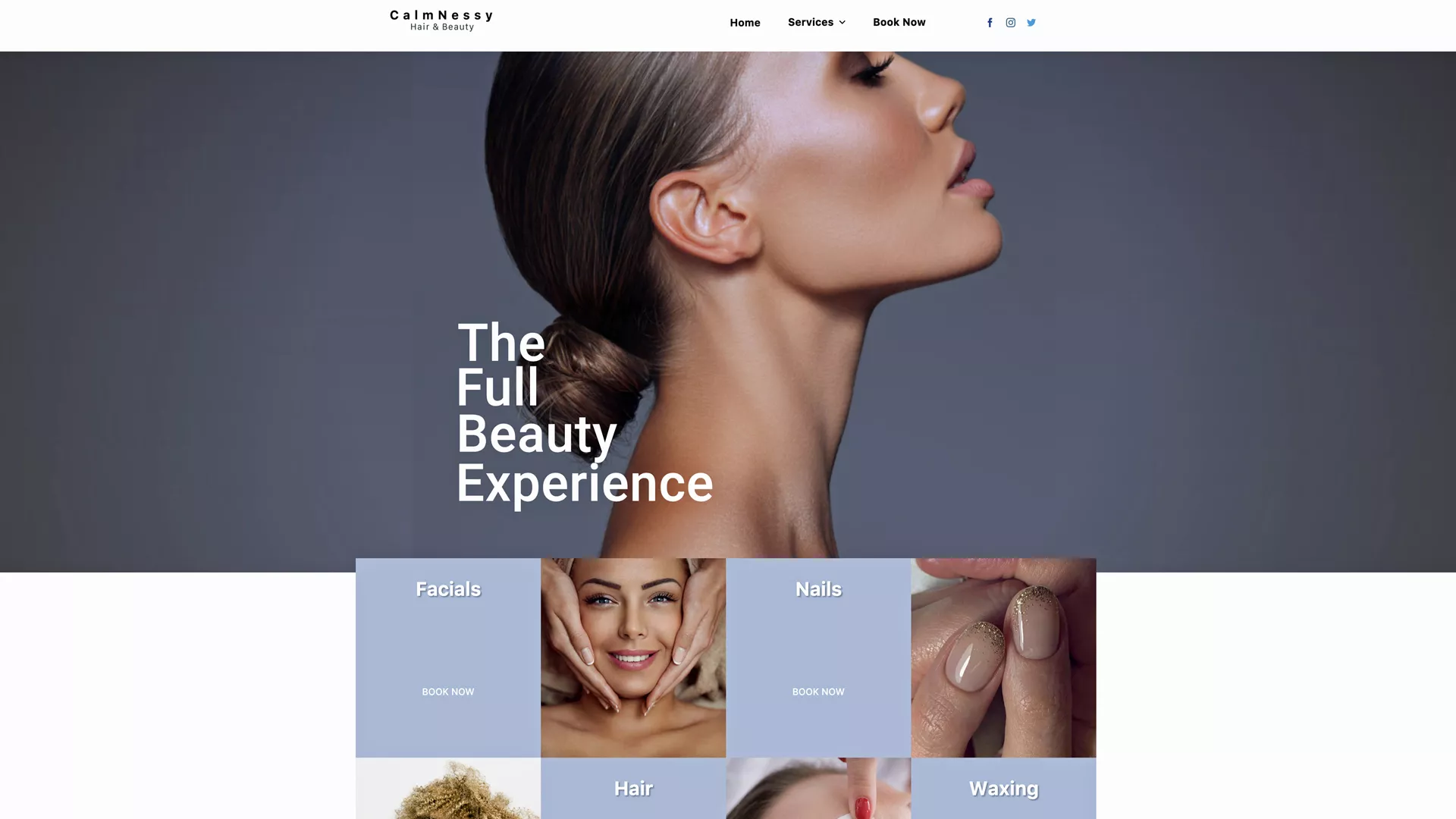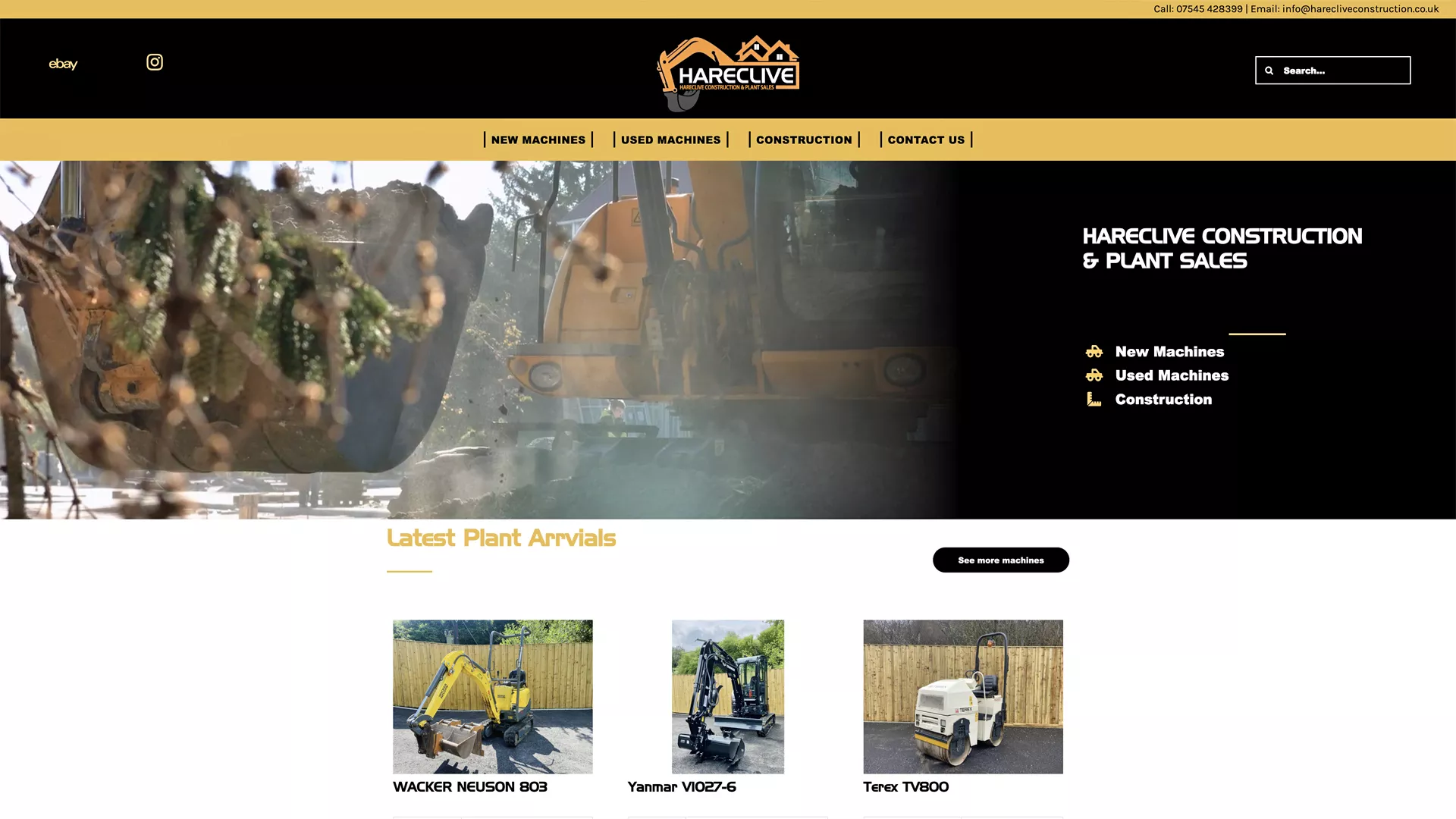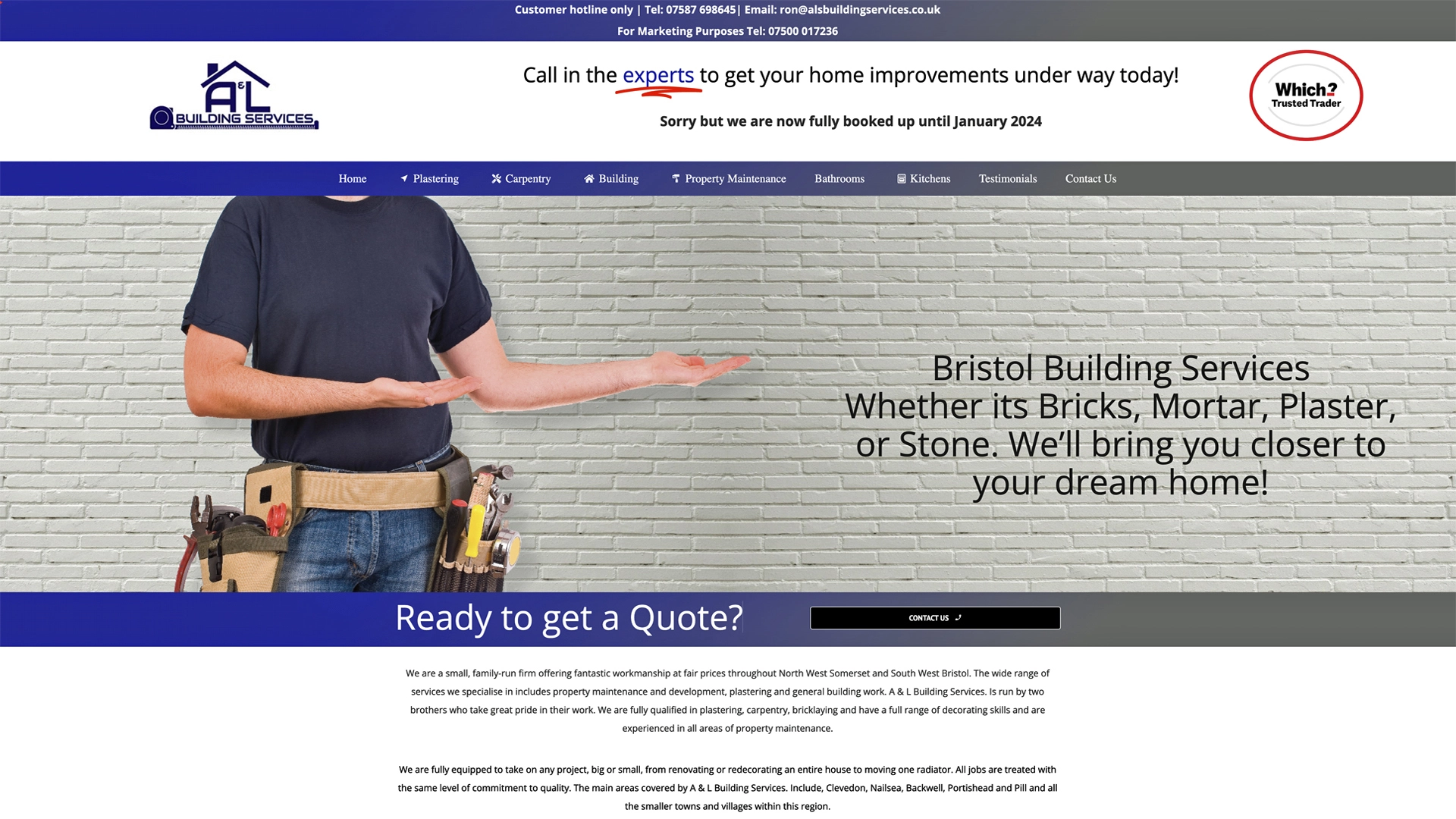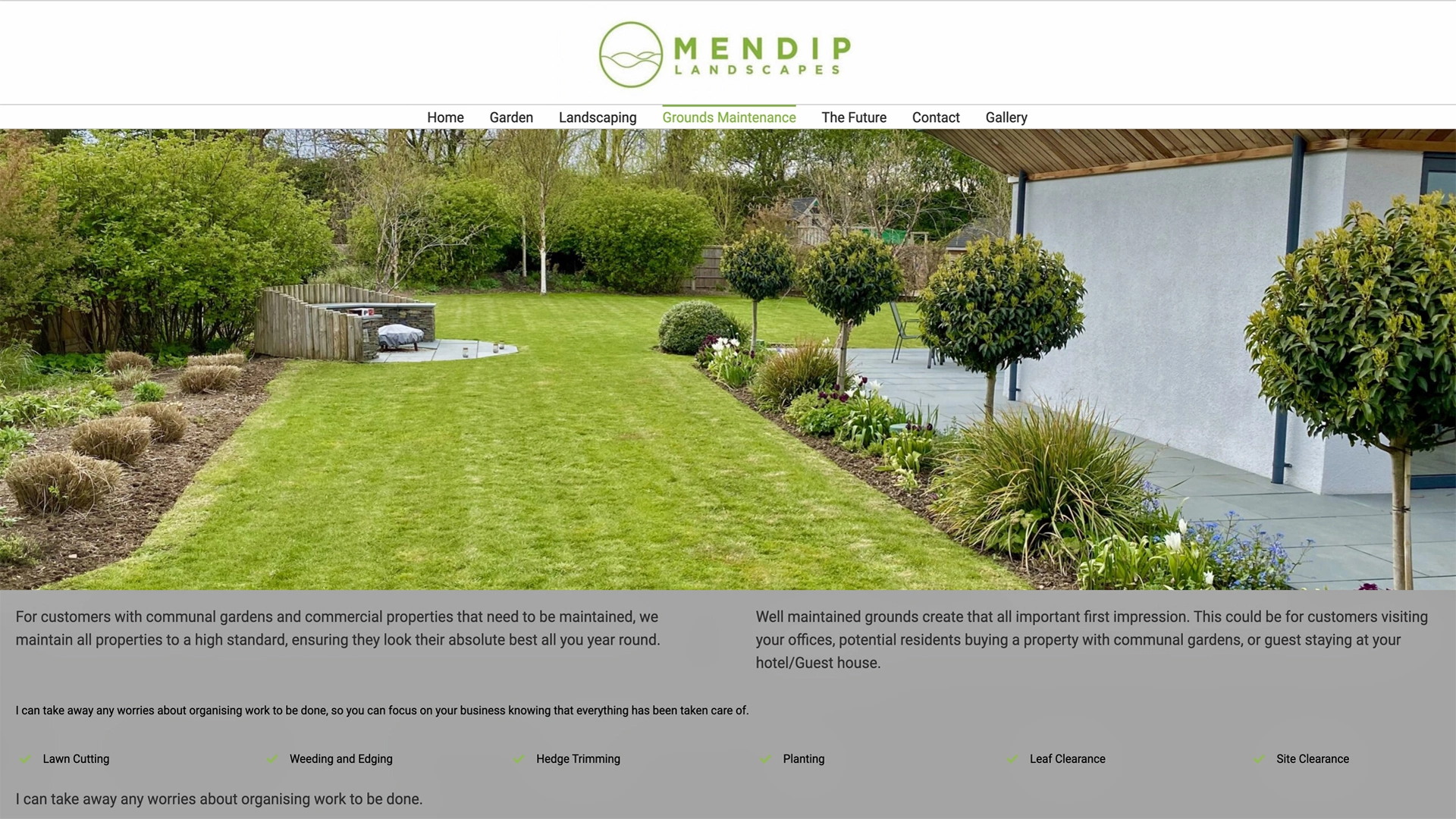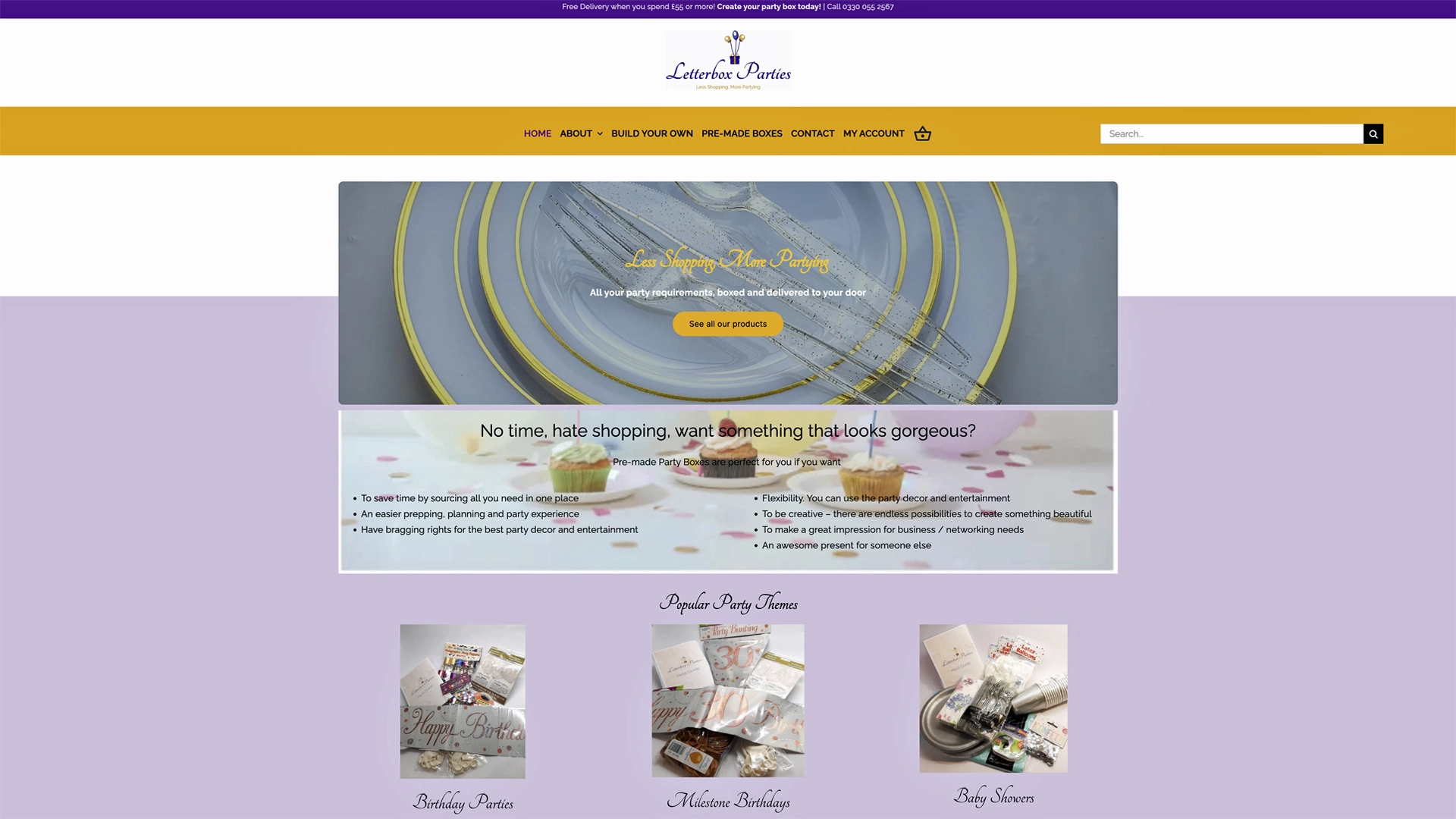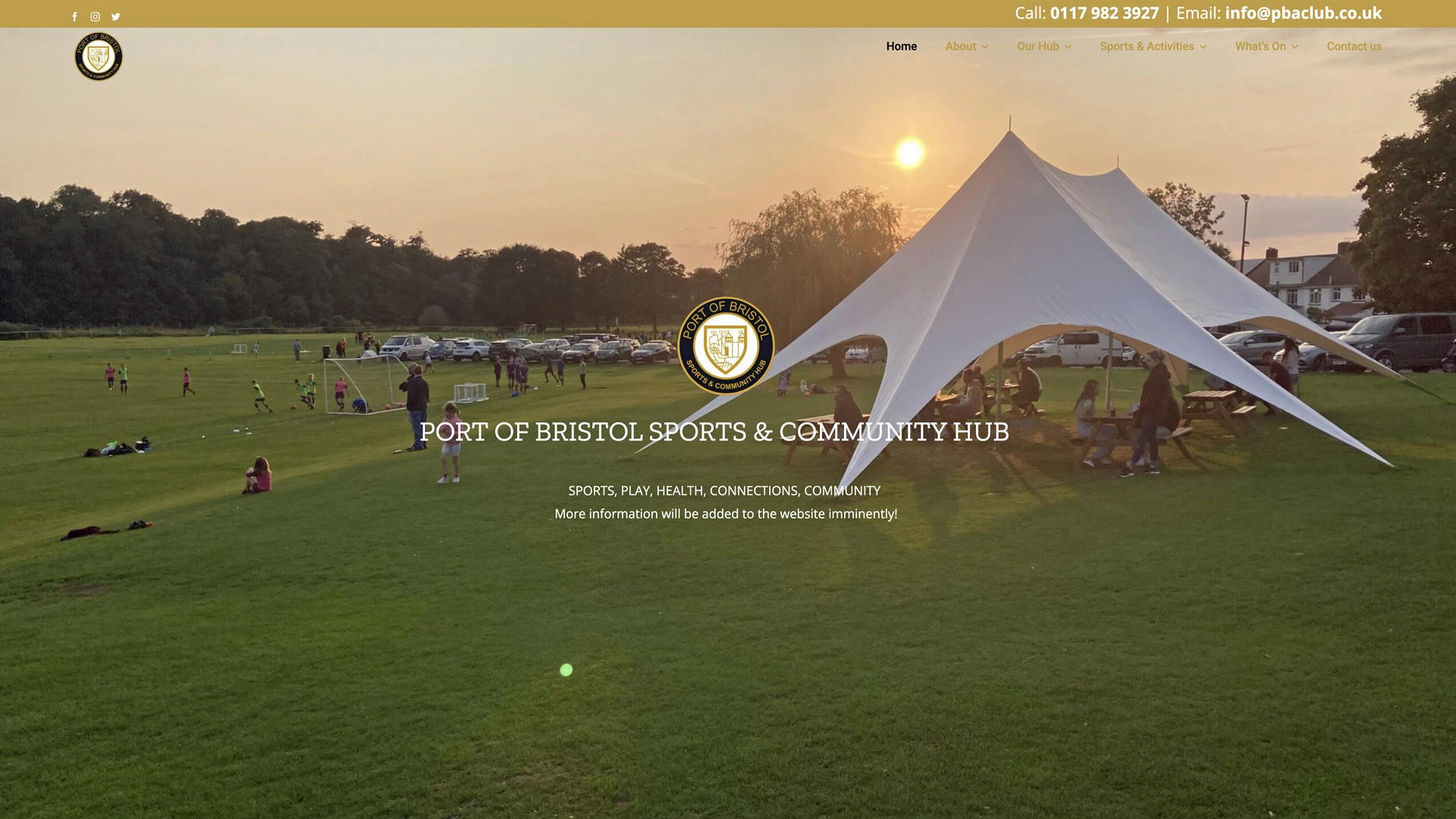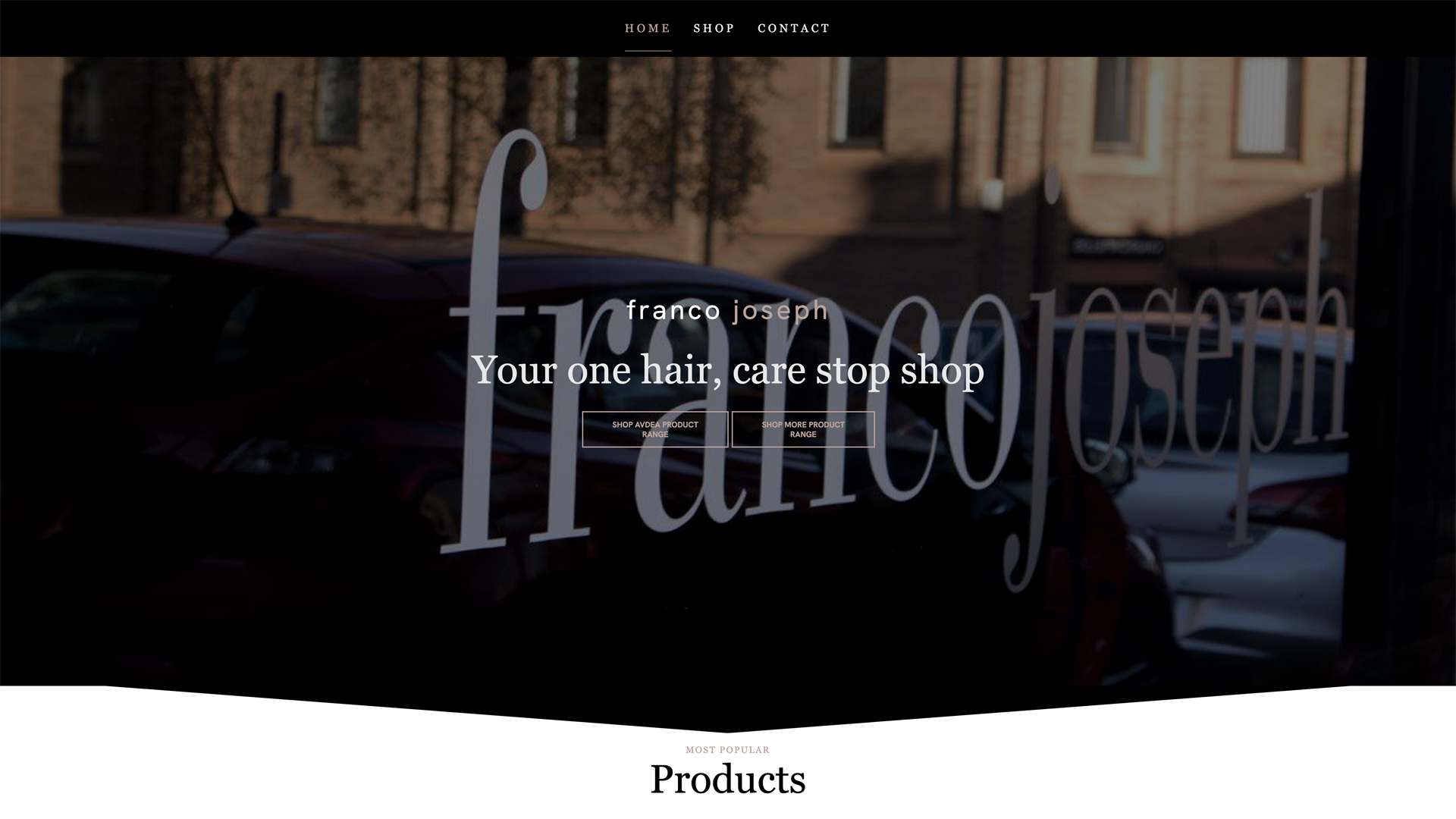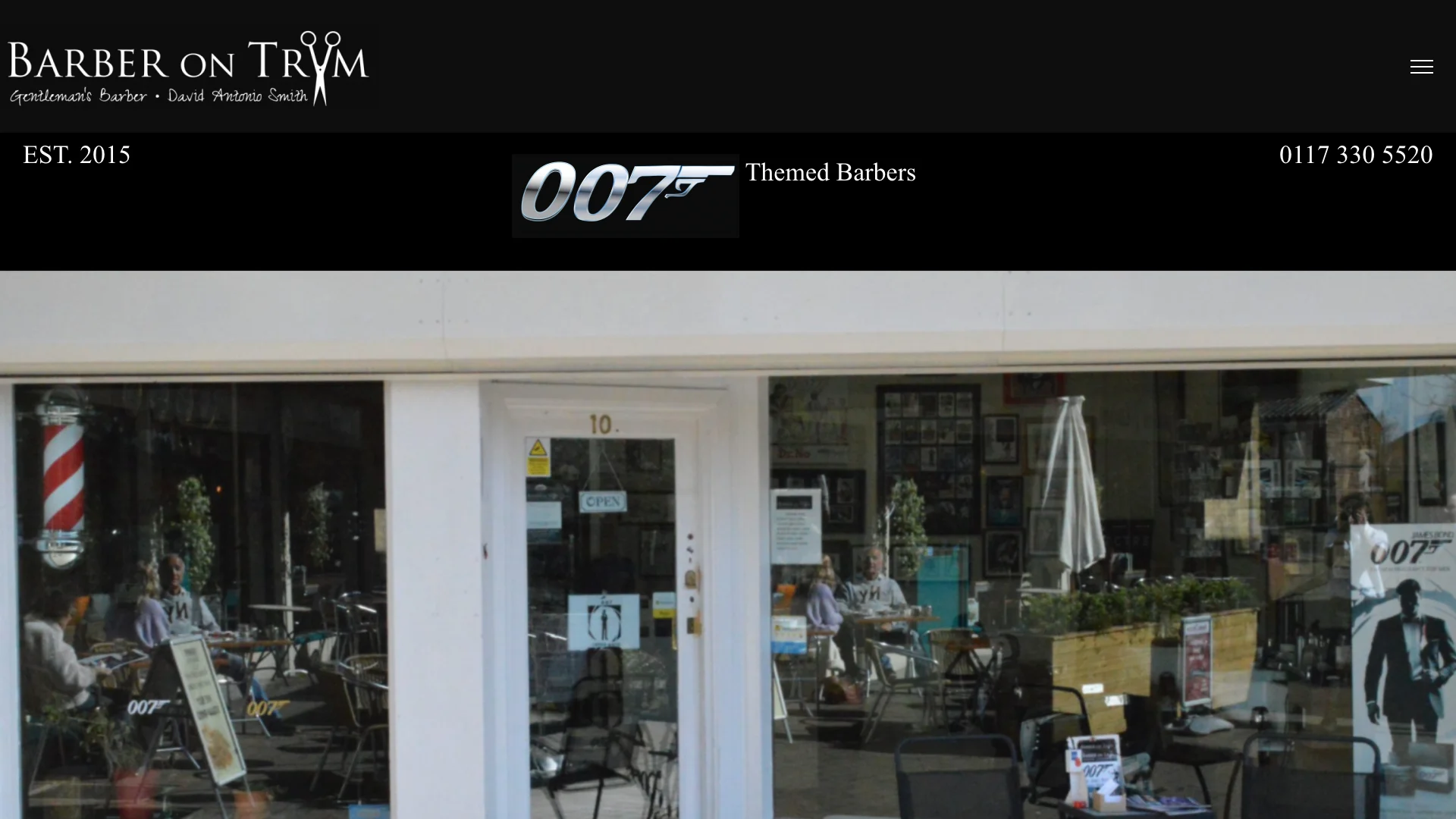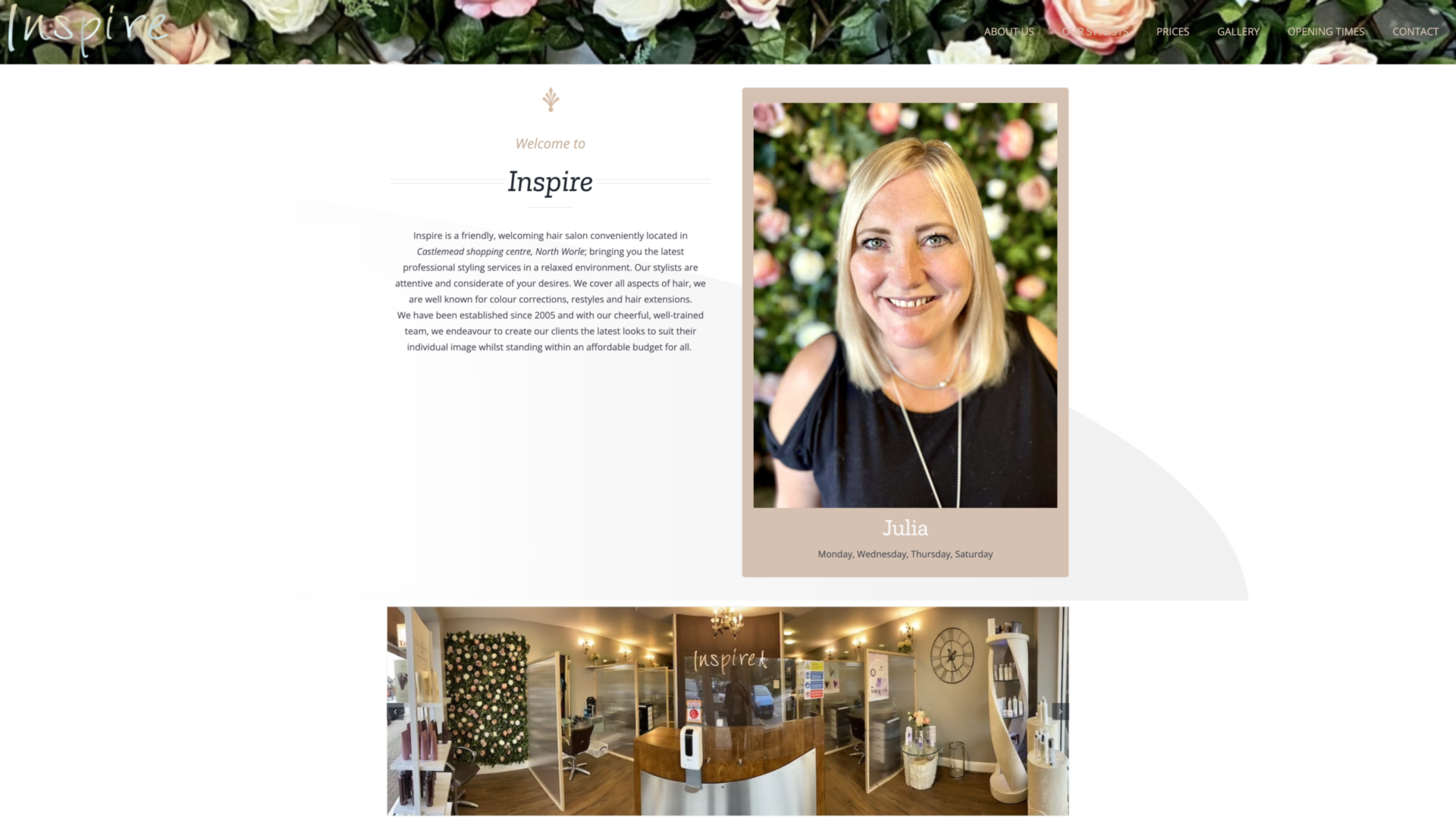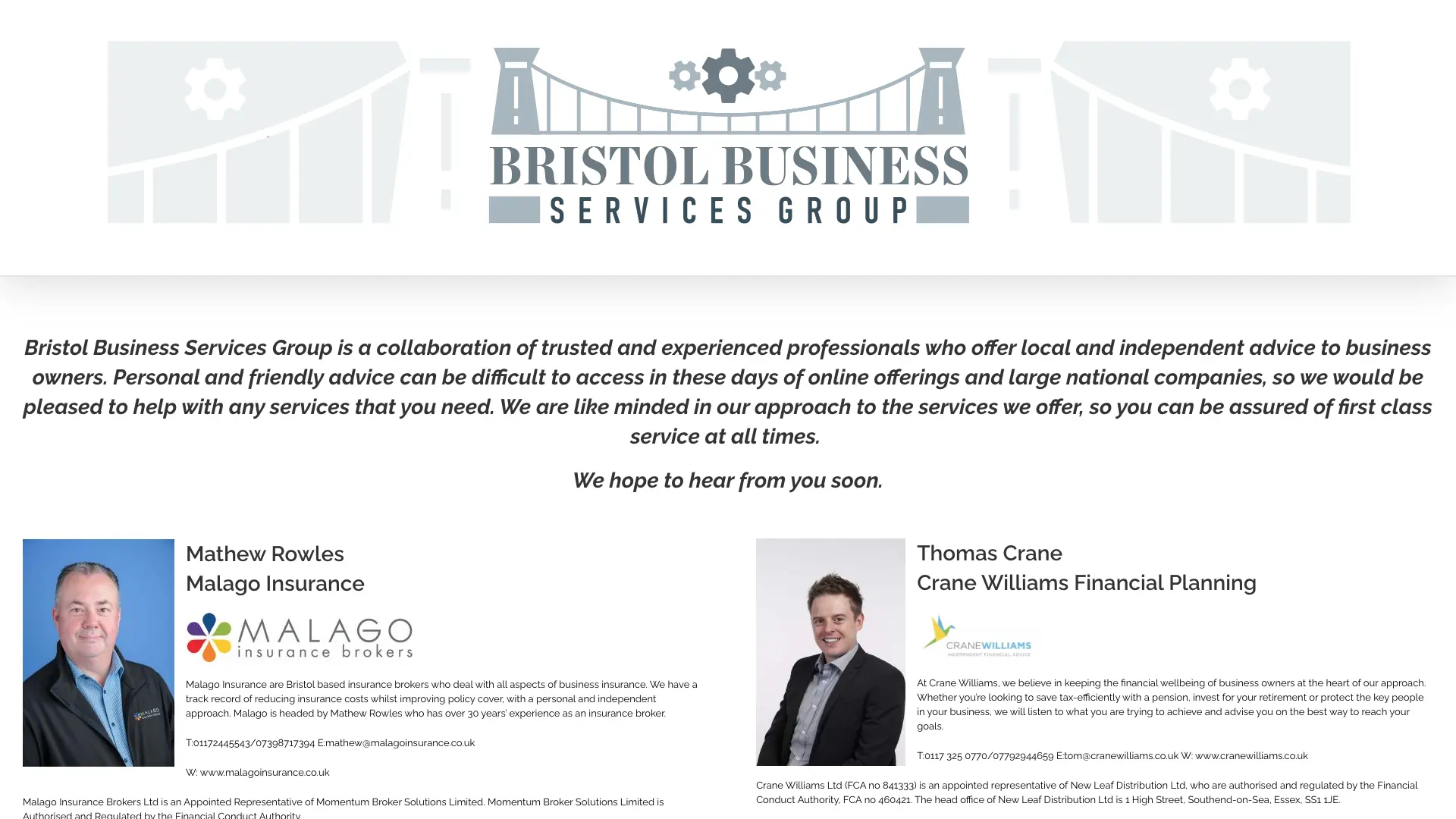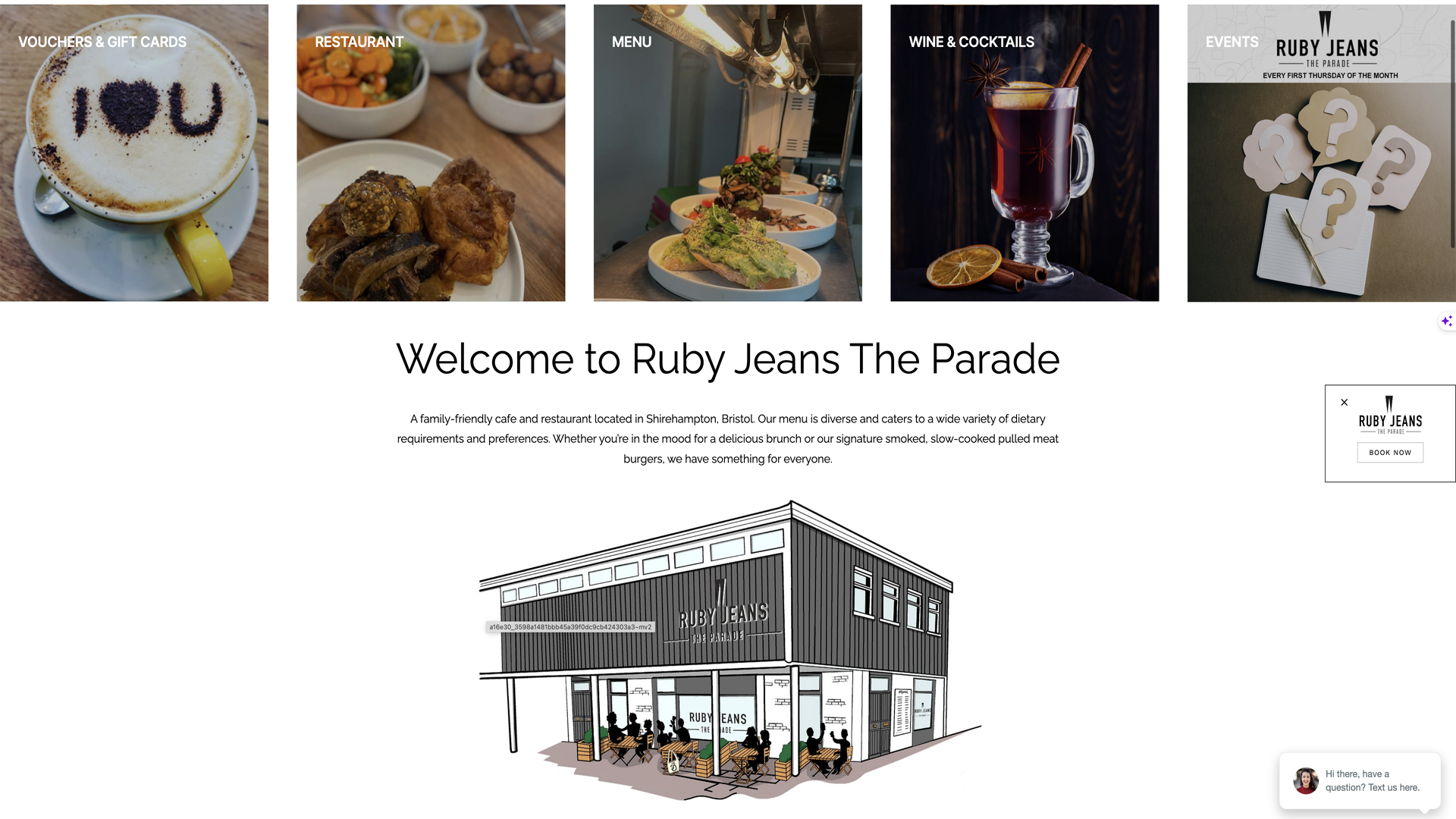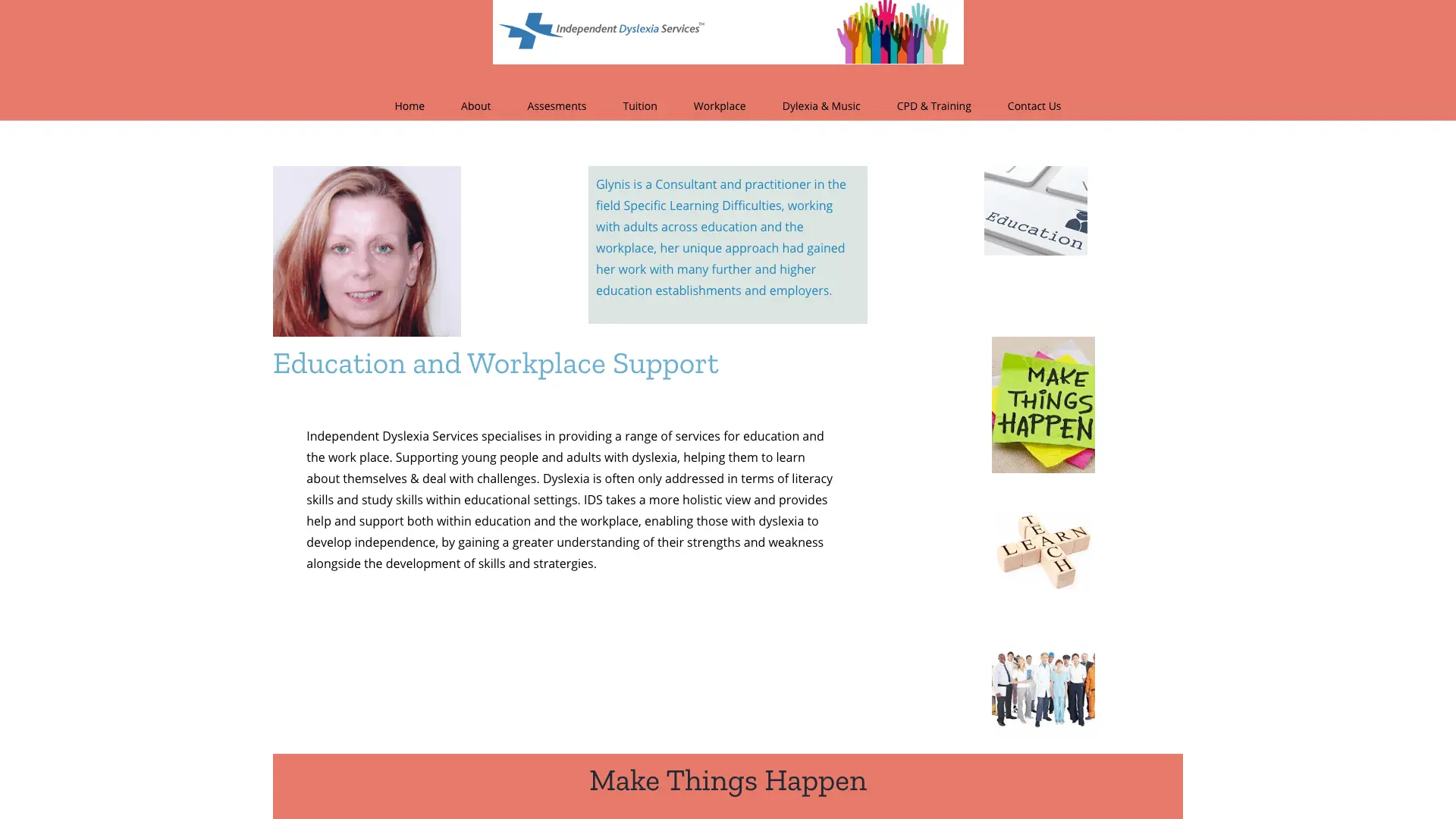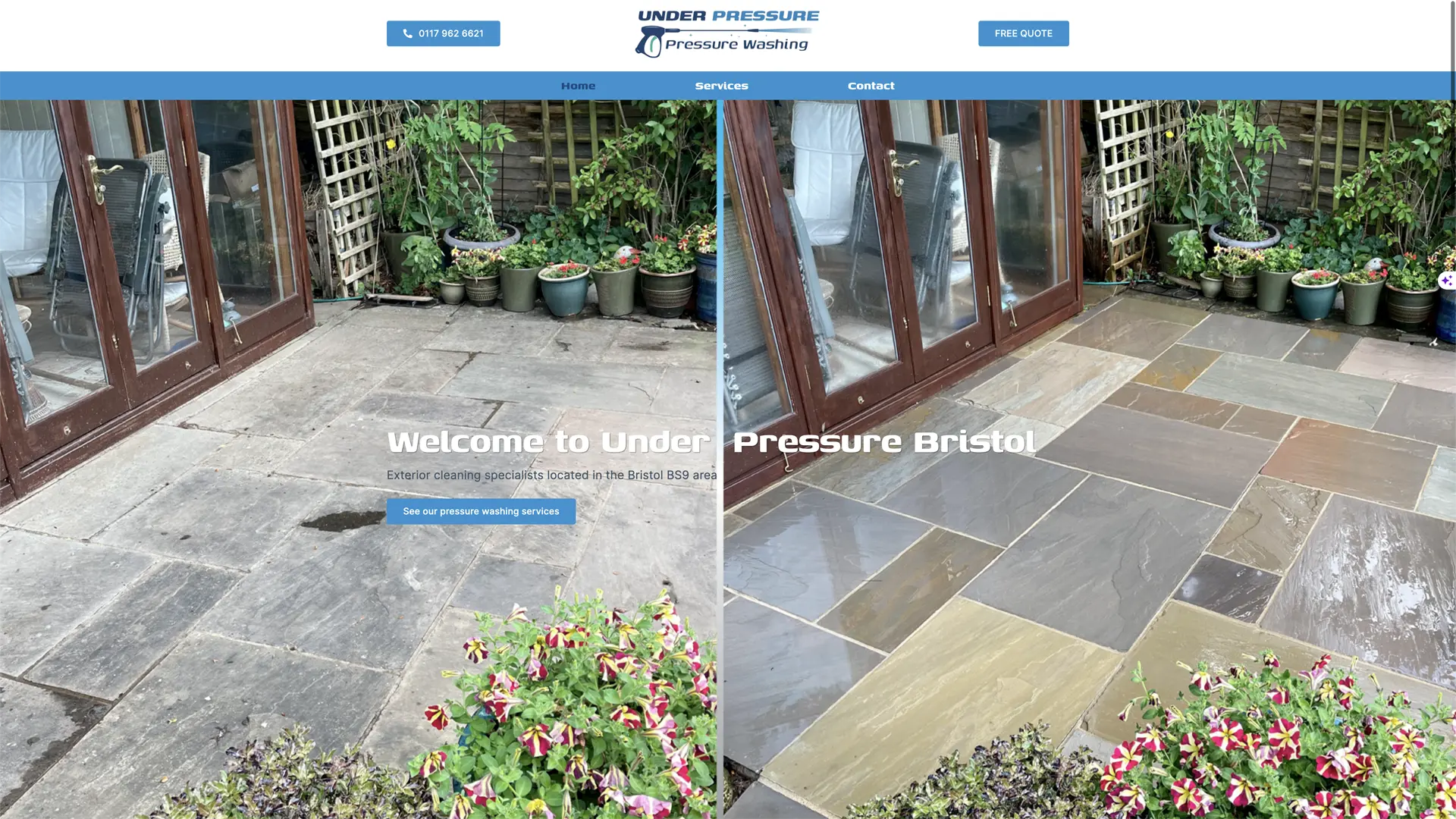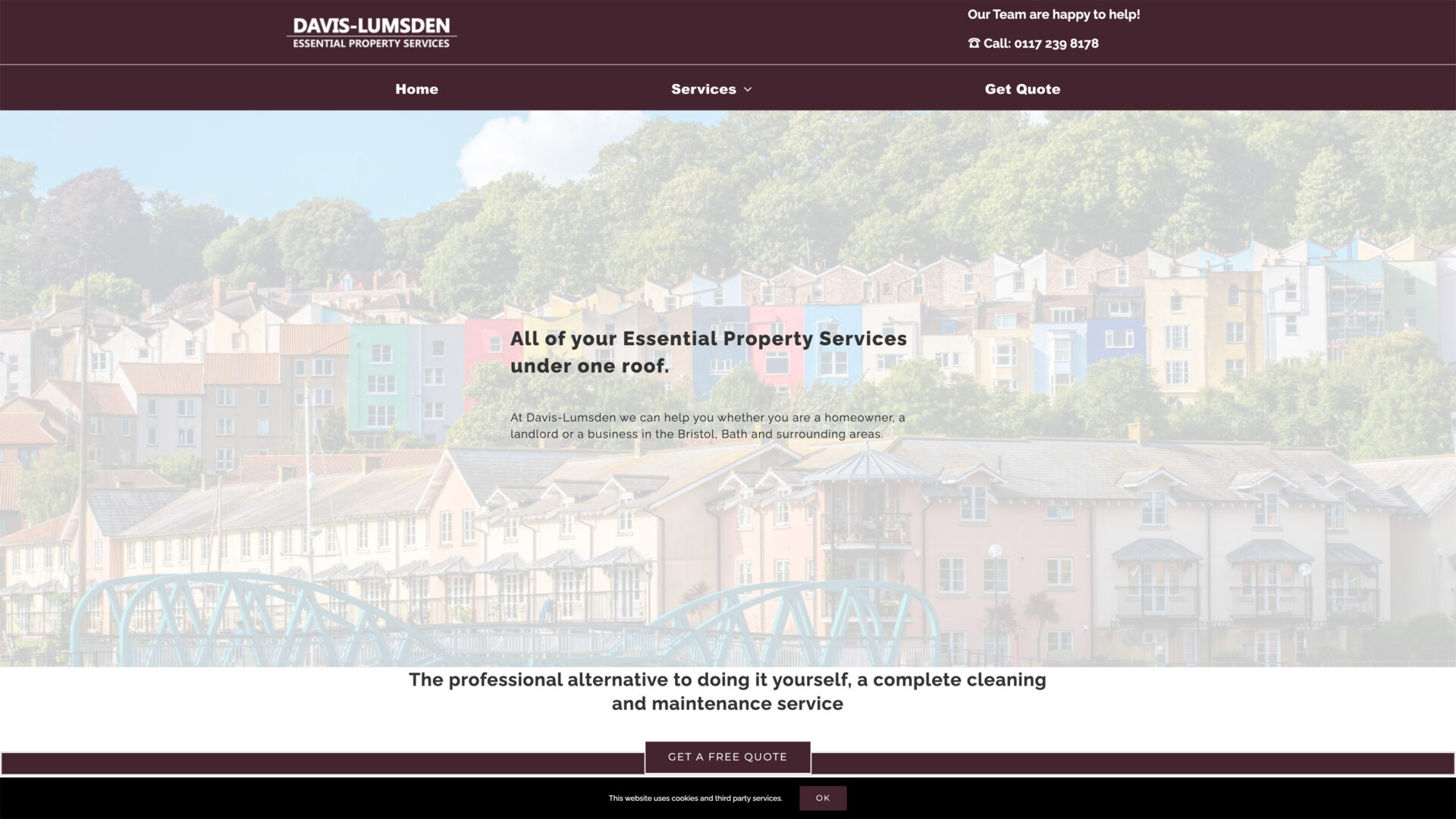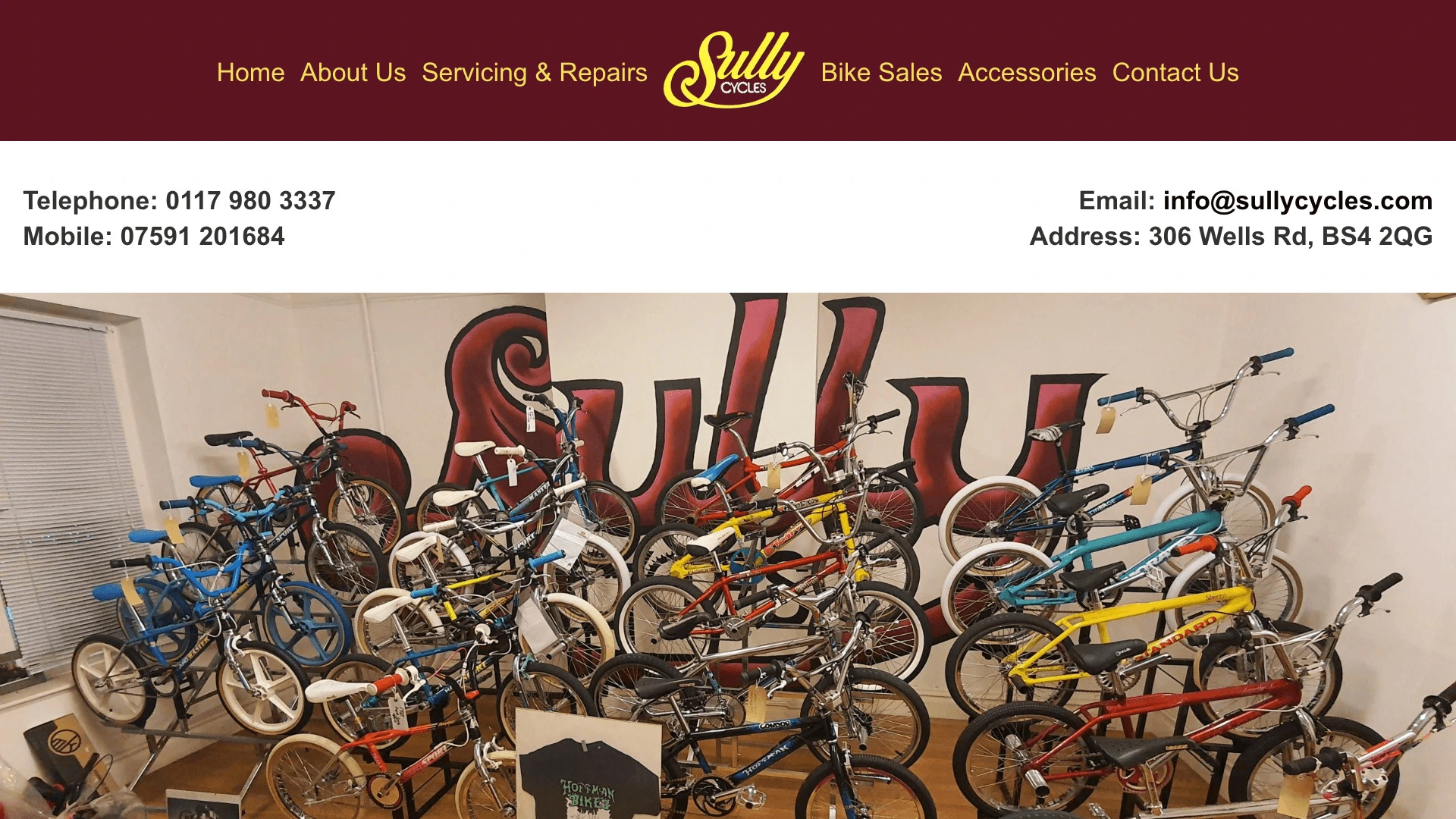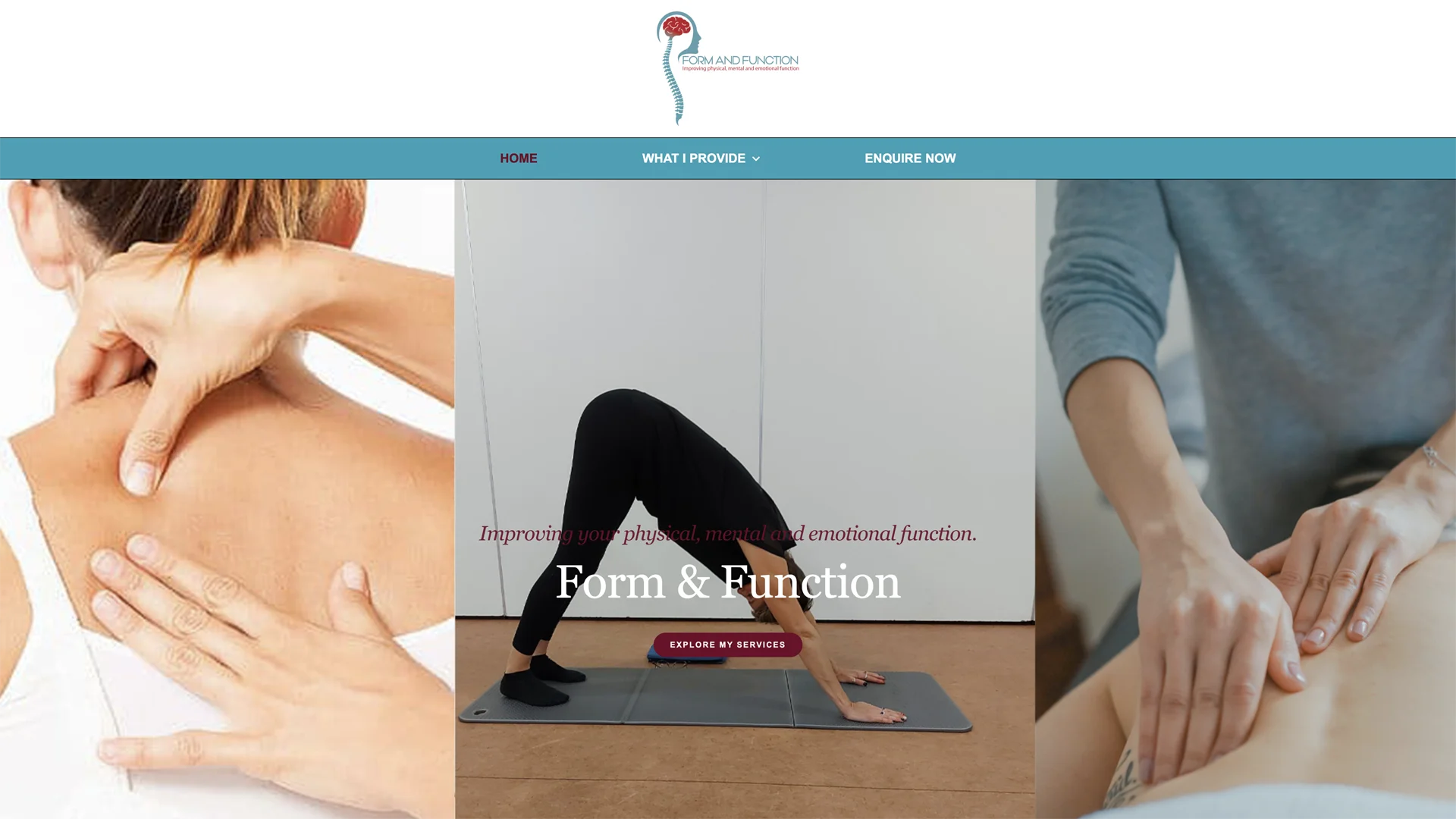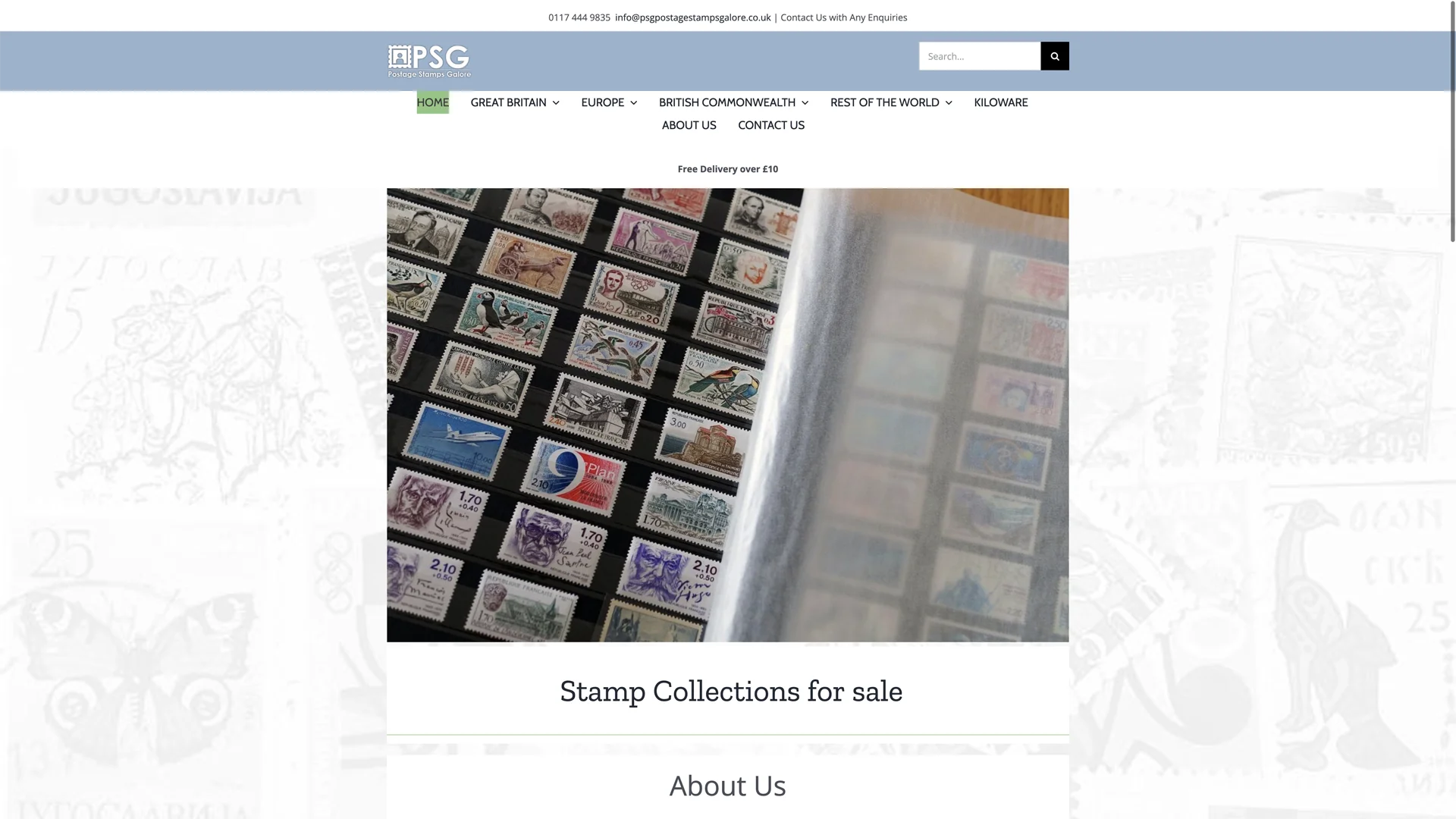Font size – PX or EM for websites

Font Size – PX or EM
When it comes to website design, one of the most important factors to consider is the font size and measurement. This not only affects the overall appearance of the site but also the readability and user experience of the content. But with so many options available, it can be difficult to determine what the best font size and measurement is to use on a website. Two of the most commonly used font measurements are PX and EM. In this article, we will explore the difference between PX and EM and help you determine which one is the best font size and measurement to use on a website.

“PX vs EM: Understanding the Differences”
The main difference between PX and EM is that PX is a fixed measurement and EM is a relative measurement. PX is a fixed measurement that is based on pixels, meaning that it is the same size regardless of the screen or device it is being viewed on. On the other hand, EM is a relative measurement that is based on the font size of the parent element. This means that the size of the font will change based on the screen or device it is being viewed on.
“When to Use PX for Font Size and Measurement”
PX is a great option for website designers who want to ensure that their font size and measurement is consistent across all devices. This is because PX is a fixed measurement that will remain the same regardless of the screen or device it is being viewed on. This is especially useful for smaller text, such as navigation links or footer text, as it ensures that these elements remain legible and readable no matter what device they are being viewed on.
“When to Use EM for Font Size and Measurement”
EM, on the other hand, is a great option for website designers who want to create a more flexible and responsive design. This is because EM is a relative measurement that changes based on the font size of the parent element. This makes it a great option for larger text, such as headings and body text, as it allows the font size to adjust based on the screen or device it is being viewed on. This helps to ensure that the text remains legible and readable on all devices, which is crucial for providing a great user experience.
“What is the Best Font Size and Measurement to Use on a Website: PX or EM?”
The answer to this question ultimately depends on the specific needs and goals of your website. If you want to ensure that your font size and measurement is consistent across all devices, then PX is the best option. If you want a more flexible and responsive design that adjusts based on the screen or device, then EM is the best option. In general, it is recommended to use PX for smaller text and EM for larger text to ensure optimal readability and user experience.
FAQs:
- What is the difference between PX and EM font measurements? PX is a fixed measurement that is based on pixels and is the same size regardless of the screen or device it is being viewed on. EM is a relative measurement that is based on the font size of the parent element and changes based on the screen or device it is being viewed on.
- When should I use PX for font size and measurement on my website? PX is a great option for website designers who want to ensure that their font size and measurement is